Everybody encounters bugs and problems on their PCs from time to time, but did you know that Windows 10 comes with a special feature that allows you report problems, and text translation issues to Microsoft, as well as suggest improvements and new features? In the Start Menu you can find the Feedback Hub which is where you can do all of this, and anybody with a Microsoft Account can contribute, not just people on the Windows Insider programme.
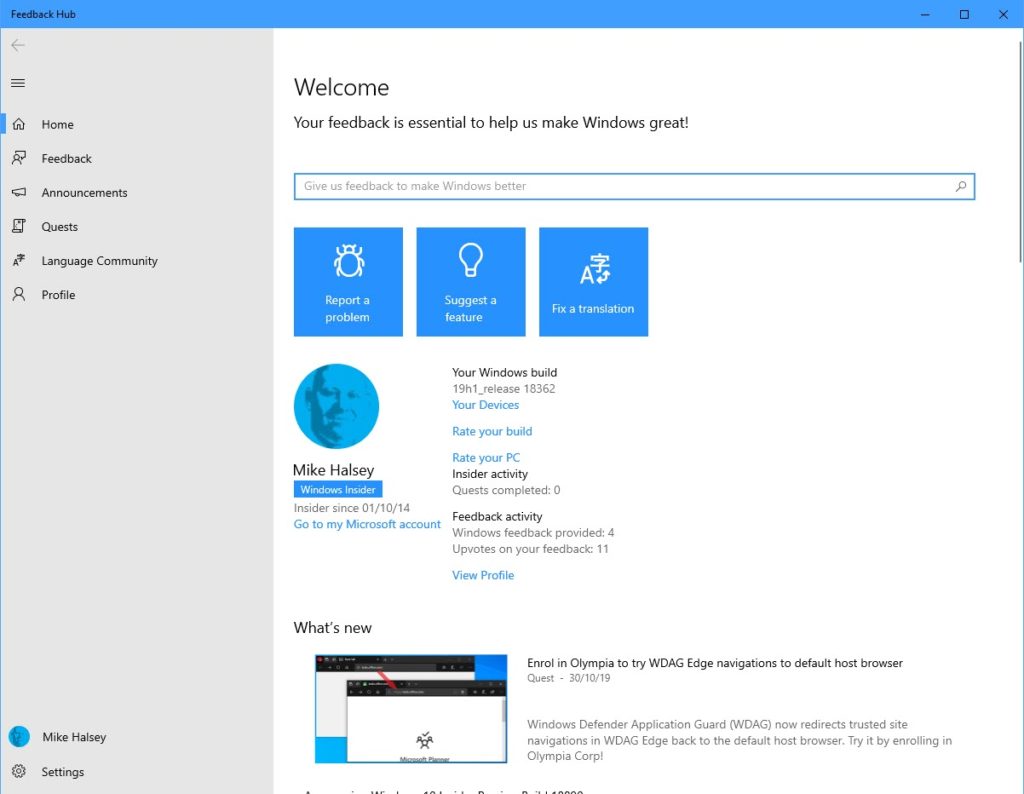
The interface for the Feedback Hub is very easy to use, with large buttons for Report a problem, Suggest a feature and Fix a translation. On the left of the Hub are links where you can see all, and check your own feedback to see what people are saying, and view announcements from Microsoft .
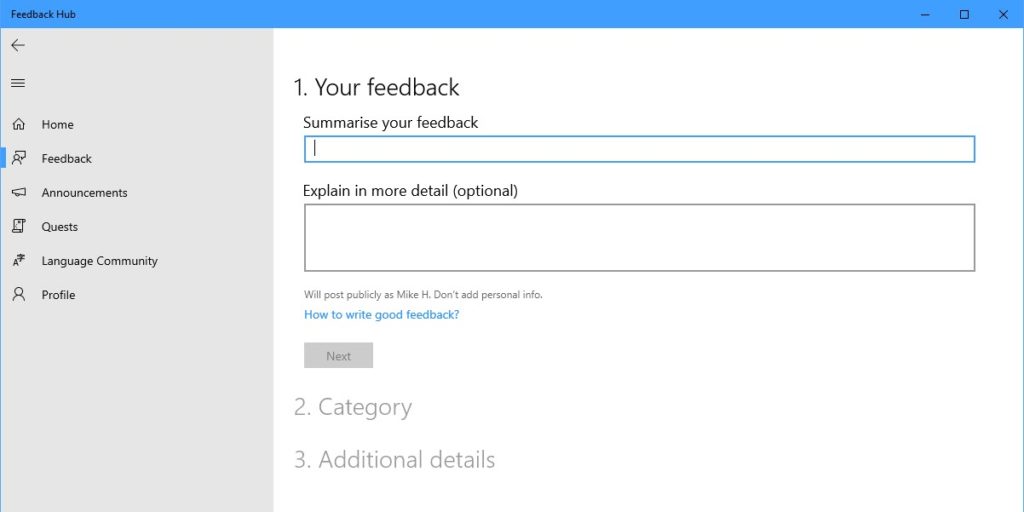
When you leave feedback for Microsoft, the submission form is very simple and straightforward to use, asking you to explain (try and keep things short and simple is always best) to summarise and also explain in more detail what you’re commenting on. All in all the Feedback Hub is a great way that everybody can help improve Windows 10 for the future.
Learn how to maximise your productivity with Windows 10, Mike Halsey’s book “The Windows 10 Productivity Handbook” is on sale now from Apress, Amazon, and all good booksellers.


