Did you know that Windows 10 lets you add appointments to your calendar right from the desktop. If you click on the clock on the right side of the Taskbar, up pops the time, a monthly calendar, and any appointments you have on that day; note you can slick the Hide / Show Calendar link to show or hide this. Within this is an Add an event or reminder box.

You can click in this box and start typing, as you do additional options will appear such as which of your calendars you want the event added to, if you have more than one on the PC, start start and end times for the event, and if there is a location for the event. You can change the date for the event by clicking on the correct date in the calendar that appears above the edit box.
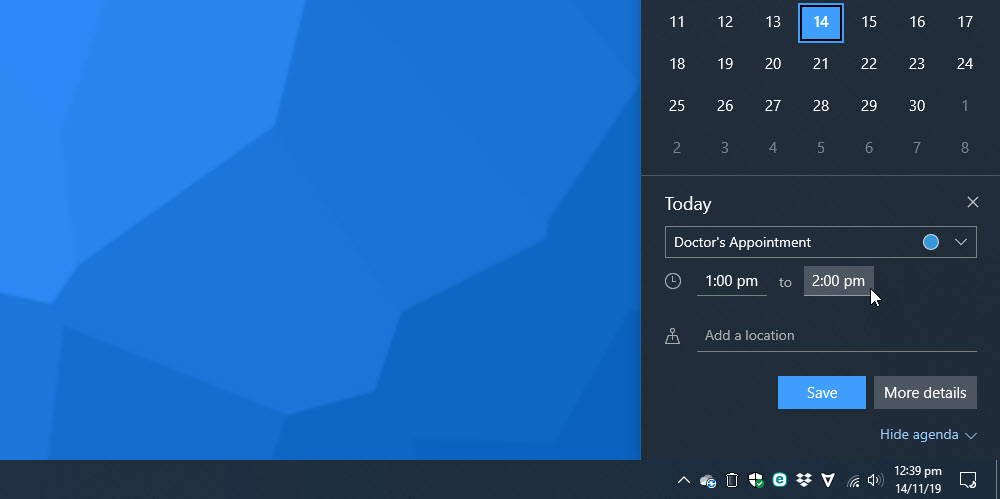
This feature makes it very easy and straightforward to add appointments to your calendar when you need to add appointments to your calendar.
Learn how to maximise your productivity with Windows 10, Mike Halsey’s book “The Windows 10 Productivity Handbook” is on sale now from Apress, Amazon, and all good booksellers.


