Adverts online can be annoying, especially auto-play videos, and so adblockers such as the hugely popular Adblock Plus have grown in popularity significantly in recent years. Unfortunately this also means that an ever increasing number of websites are blocking your access if you have an adblocker installed. Microsaoft Edge however gives you a handy work-around, letting you read any website where an adblocker-blocker is working.
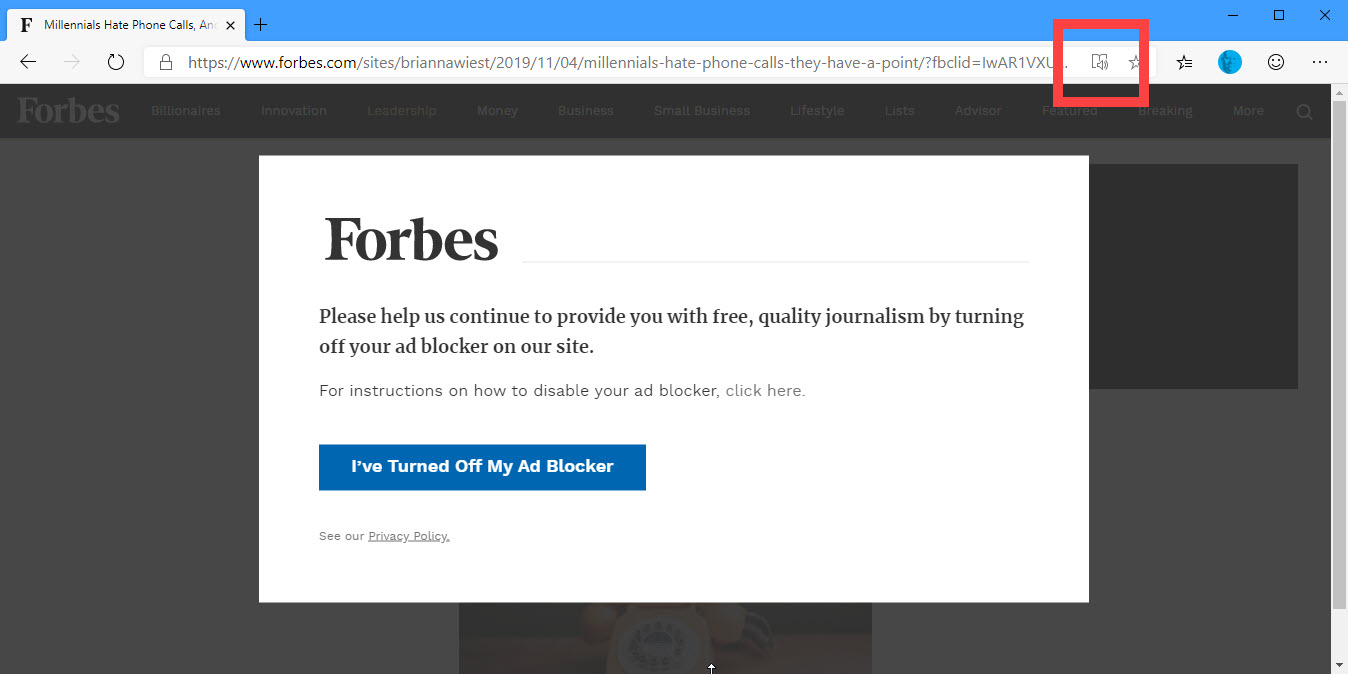
All you need to do is click the Immersive Reader button that appears on the right side of the browser address bar, next to the Save favourite button. This Immersive Reader view strips all non-essential elements from a website, showing you only the salient content. This includes the blocker, disabling it completely.
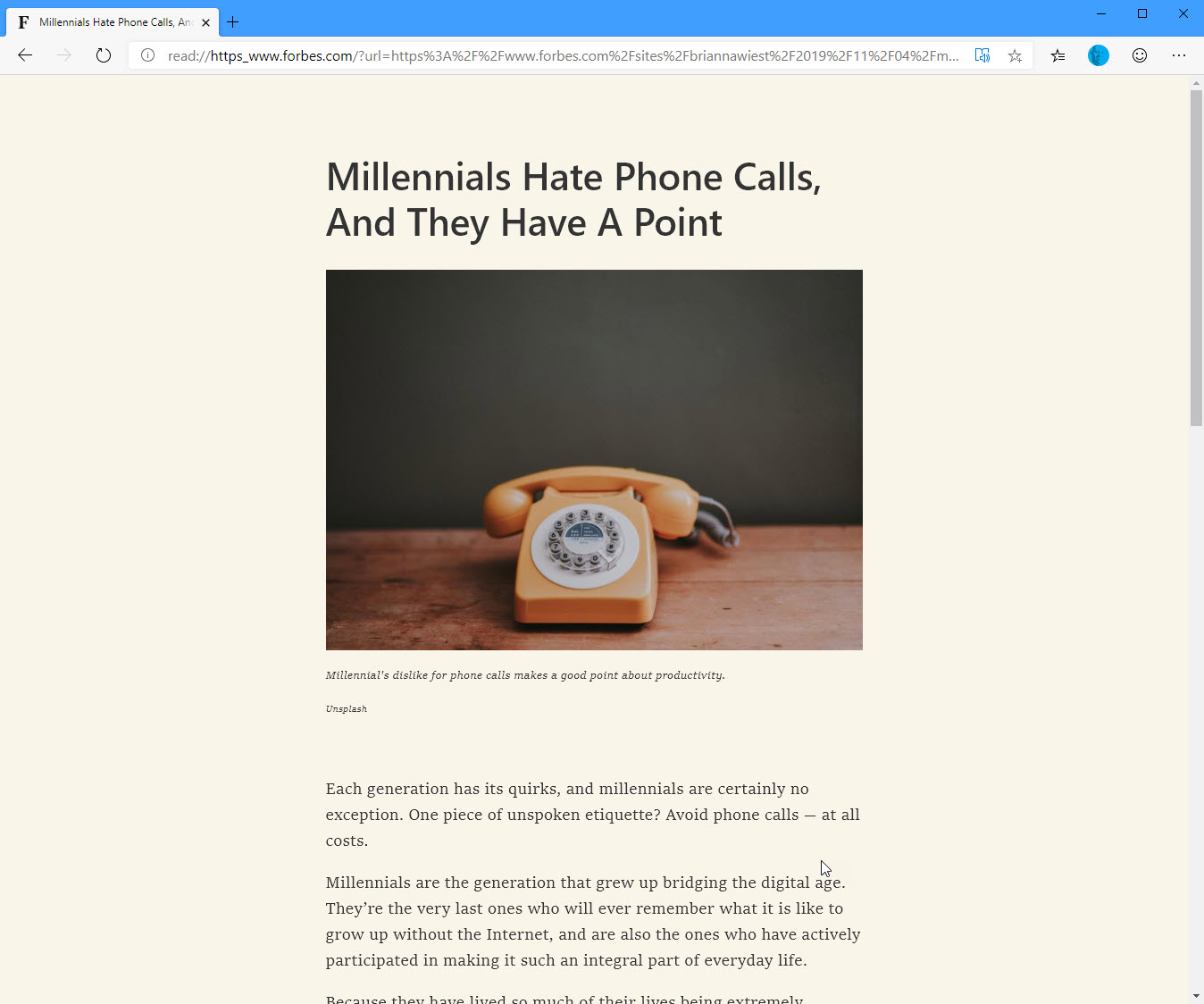
The next time you want to read an article on a website but are told you need to allow their adverts first, just say no and view the page in Immersive Reader view instead, it’s a great time saver, and a great way to maintain your sanity.


