Windows includes a Spatial Sound feature that can add an extra-immersive, surround feel to audio on your PC, especially when using headphones. It’s very easy to use as well. All you need to do to activate (or deactivate) it is to open Settings and then navigate to System and then Sound and lastly click the Device properties link under the Choose your output device option box. 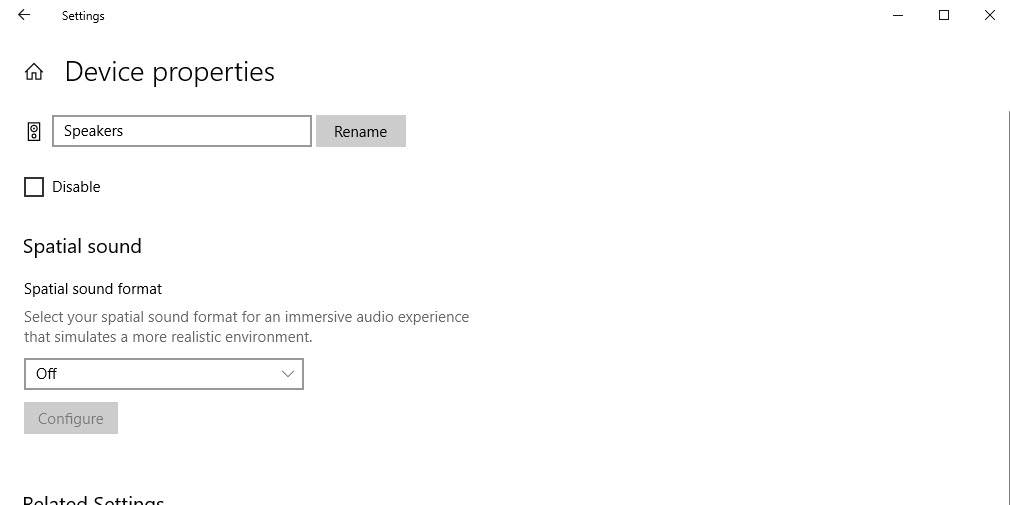 Spatial Sound is available as a drop-down box, and the options you have available will vary depending on the audio card and driver installed on your PC, as some have more options than others. With Spatial Sound enabled though you can get fuller, more deeper feeling audio on your PC.
Spatial Sound is available as a drop-down box, and the options you have available will vary depending on the audio card and driver installed on your PC, as some have more options than others. With Spatial Sound enabled though you can get fuller, more deeper feeling audio on your PC.
This website uses cookies to improve your experience. However, some third-party tracking cookies have been added by WordPress and Google because of plug-ins and features this website uses. We strongly encourage you to opt out of these, which is why we've removed the Accept button. Read More


