If something goes wrong with your PC and it’s unable to boot to the desktop, you need to be able to recover it to a working state. Much of the time you’ll be presented with the Recovery Console if the PC fails to start three times, but if there’s a bigger problem you’ll need a USB Recovery Drive.
Search for Recovery in the Start Menu and the Recovery Drive creator app will appear in the results. This is a simple wizard that will help you create a drive. You will need a blank USB Flash Drive of at least 512GB in size.
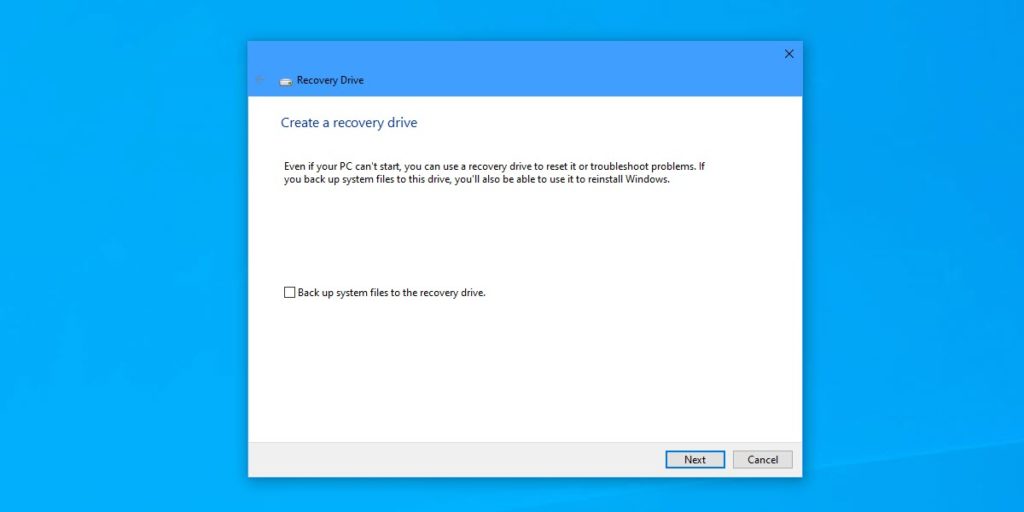
You also have the option with a Recovery Drive of creating a backup copy of your Windows 10 installation. Note this will only make a backup of Windows 10 itself, and not your files, documents, or installed apps and programs. It is very important to make sure that you keep regular file backups, and copies of the installers for your software.
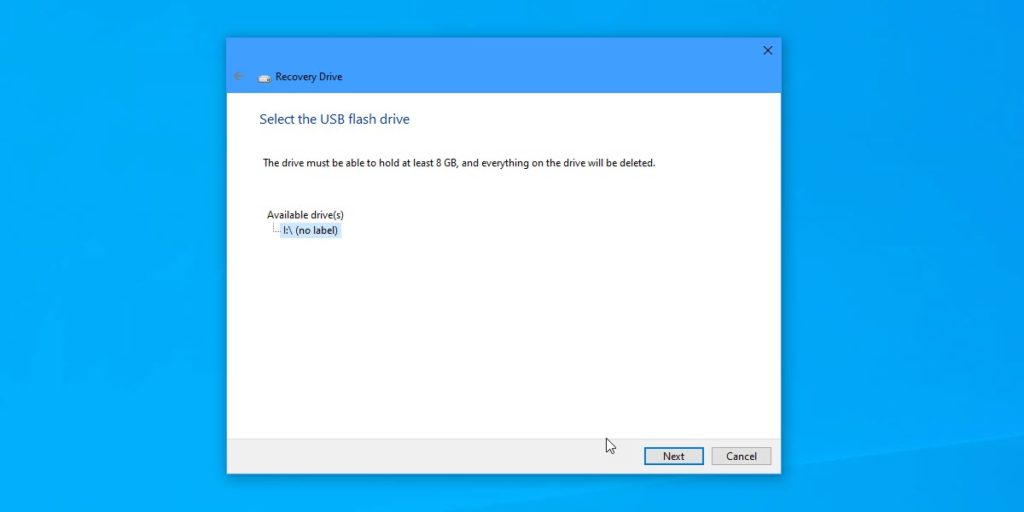
If you copy a backup of Windows to the USB Flash Drive, that drive will need to be at least 8GB in size. Creating a Recovery drive really is essential for every PC, and I strongly encourage you to keep one handy.
For in-depth Windows 10 Troubleshooting advice, Mike Halsey’s book “Windows 10 Troubleshooting, Second Edition” is on sale now from Apress, Amazon, and all good booksellers.




a. “Recovery Drive … You will need a blank USB Flash Drive of at least 512GB in size”
b. “If you copy … Windows to the USB Flash Drive, that drive will need to be at least 8GB in size”
(b) Contains more data than (a), so the size required for (b) must be less than the size for (a).
b: 512GB? Don’t you mean 512mb??
Correction to earlier comment:
a. “Recovery Drive … You will need a blank USB Flash Drive of at least 512GB in size”
b. “If you copy … Windows to the USB Flash Drive, that drive will need to be at least 8GB in size”
(b) Contains more data than (a), so the size required for (a) must be LESS THEN the size for (b).
a: 512GB? Don’t you mean 512mb??