Windows 10 comes with a really useful feature that allows you to snap apps and programs to different sides, or corners of your screen, and you can read how to dot his HERE. There’s a new tool though released through Microsoft PowerToys that expands and enhances this functionality even further.
FancyZones (Yup, I know) allows you to snap and arrange as may open windows on your desktop as you like, and in any layout. You can download the Microsoft PowerToys installer from this link.
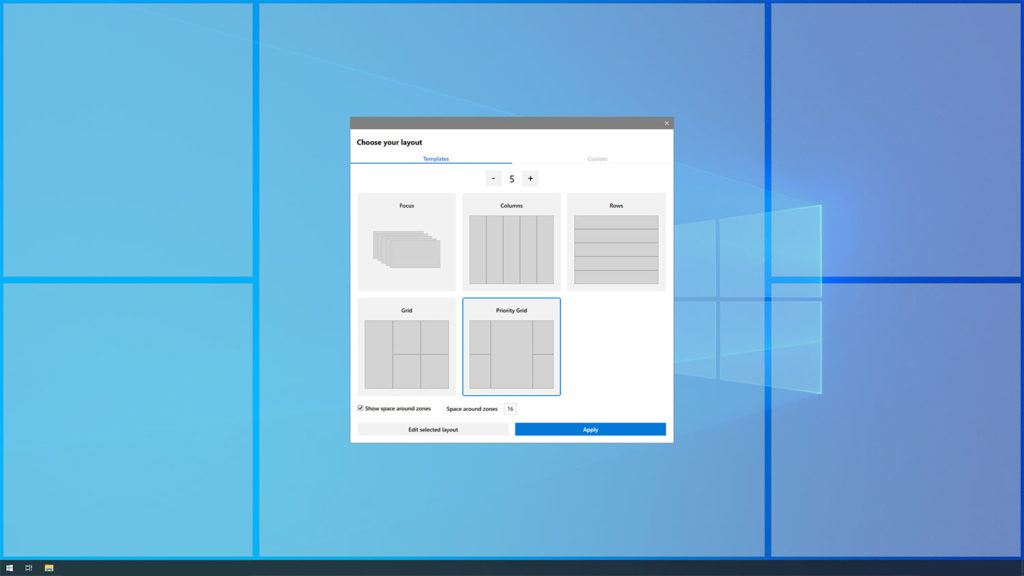
Microsoft have also released a short video, demonstrating what FancyZones can do, and how you can use it to become more productive, and to work more effectively when you have a lot of windows, files and apps open your screen.
Learn how to maximise your productivity with Windows 10, Mike Halsey’s book “The Windows 10 Productivity Handbook” is on sale now from Apress, Amazon, and all good booksellers.


