If you need to reinstall Windows 10 on your PC, laptop or tablet, then the challenge can come with having all the appropriate drivers installed, so that all your hardware just works. As an example, if your PC doesn’t include an ethernet networking socket, and you don’t have a USB to ethernet adapter, not having the Wi-Fi drivers installed can be a significant problem.
Fortunately the major PC manufacturers all provide downloadable reinstallation images that include all the hardware drivers for your device. I want to detail where you can obtain these images from…
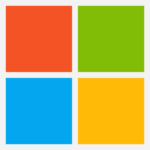 If you have a Microsoft Surface device, you can download recovery images for your PC from the Microsoft website on this link.
If you have a Microsoft Surface device, you can download recovery images for your PC from the Microsoft website on this link.
 Dell also provide a straightforward way to download reinstallation images for your PC, and you can get them from this link.
Dell also provide a straightforward way to download reinstallation images for your PC, and you can get them from this link.
 HP provide a Cloud Recovery Tool which you can install on your PC to reinstall Windows. You can download the tool from this link.
HP provide a Cloud Recovery Tool which you can install on your PC to reinstall Windows. You can download the tool from this link.
 Lenovo offer downloadable recovery and reinstallation images for their PCs and laptops as well, and you can find them on this link.
Lenovo offer downloadable recovery and reinstallation images for their PCs and laptops as well, and you can find them on this link.
For in-depth Windows 10 Troubleshooting advice, Mike Halsey’s book “Windows 10 Troubleshooting, Second Edition” is on sale now from Apress, Amazon, and all good booksellers.NOTE: you will very often need the serial number for your PC to download a recovery image. This can always be found on a label or sticker on the PC itself, though the location of this can vary.


