We all have huge volumes of documents, photos, music, video and more besides, and sometimes finding your own files on your own PC can be tedious and time-consuming. There is a quicker way to achieve this though if you regularly need to search for the same files or documents, this is called Saved Searches. When you search for something in File Explorer on your PC, the Ribbon interface at the top of the Explorer window will change to the Search tools (see image).
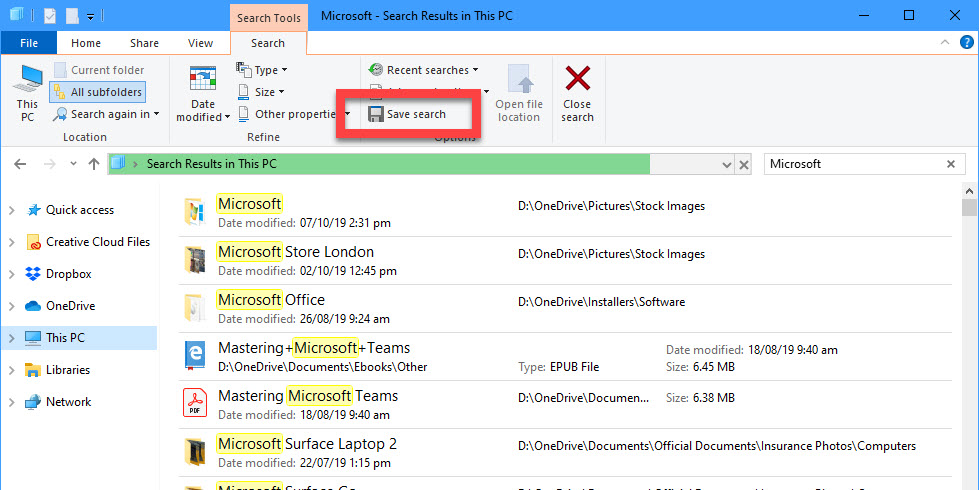
There are many useful tools here including being able to filter your search by the Type of file, its Size, or what Date [it was last] modified. Additionally, Advanced options exist in which you can expand the search to other disks and locations on your PC.
The Save search button though will allow you to save the current search as a file, which you can save anywhere on your PC, such as to your desktop so you can access it quickly and simply. Then, whenever you open the Saved Search file the very same search, with the same search parameters will be instantly opened, fully refreshed and up to date with all your latest documents, and document changes.
Learn how to maximise your productivity with Windows 10, Mike Halsey’s book “The Windows 10 Productivity Handbook” is on sale now from Apress, Amazon, and all good booksellers.


