Sometime you need to install a driver in Windows that’s not strictly compatible with Windows. This could be for some older, or legacy hardware that you still really need to use, but the only driver available is for Windows 7, or perhaps even Windows XP. You know the device will work, you know the driver will work, but when you try to install it you’re told that it won’t install because you’re using the wrong version of Windows.
This often happens, not with a folder containing the driver files, but when you have a single package installer file. Fortunately it’s easy to unpack many (but not all) of these files as they’re really just big zip containers with a Windows version checker than can then be bypassed.
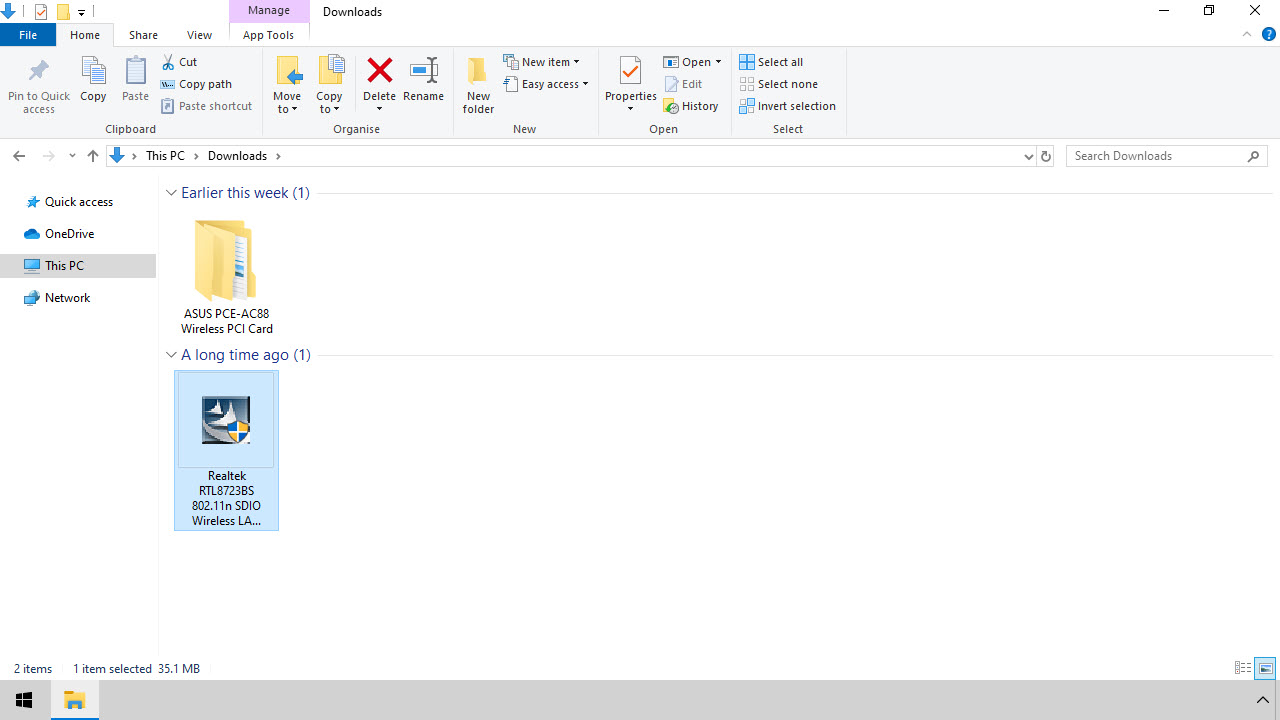
You’ll need a compatible app to unpack the driver file, and I recommend WinRar as it’s consistently good with this type of file. You can download a trial version of WinRar for free from win-rar.com. With WinRar open on your desktop, from its File menu, select Open Archive.
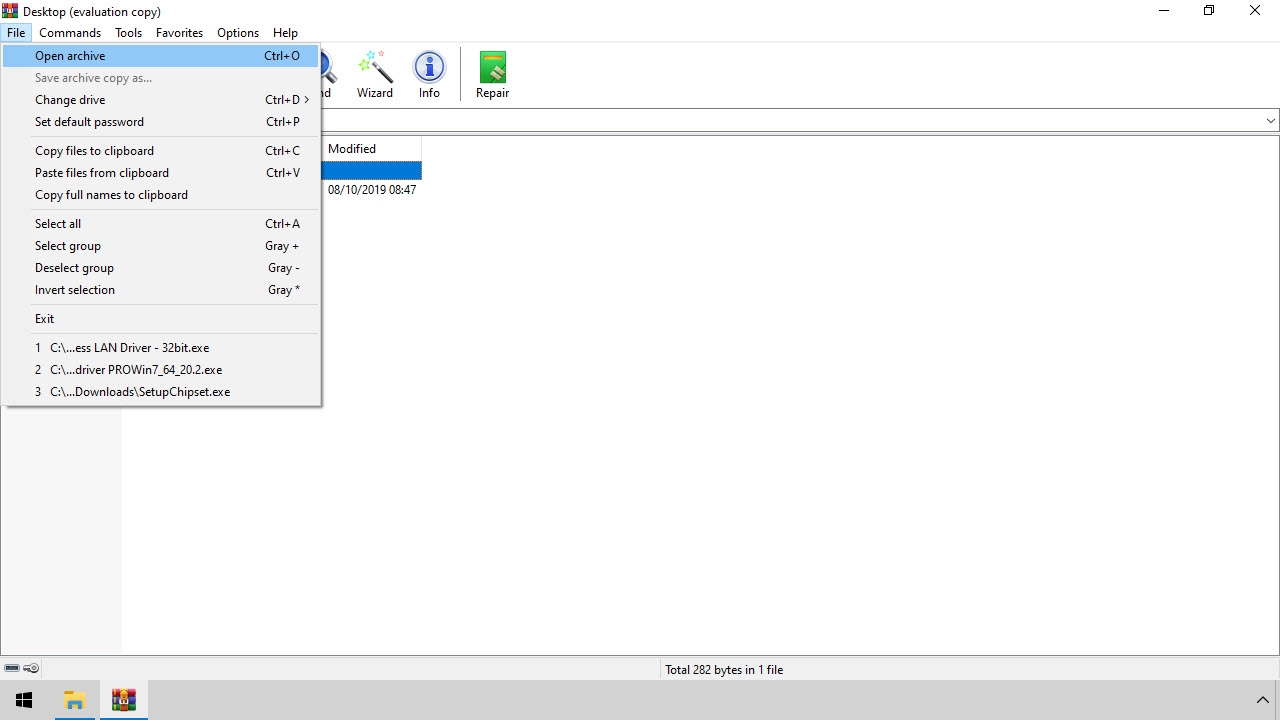
You’ll need to change the compatible file types to All files in the bottom right corner of the Find Archive dialog that appears, and then you can select your driver installation file to open.
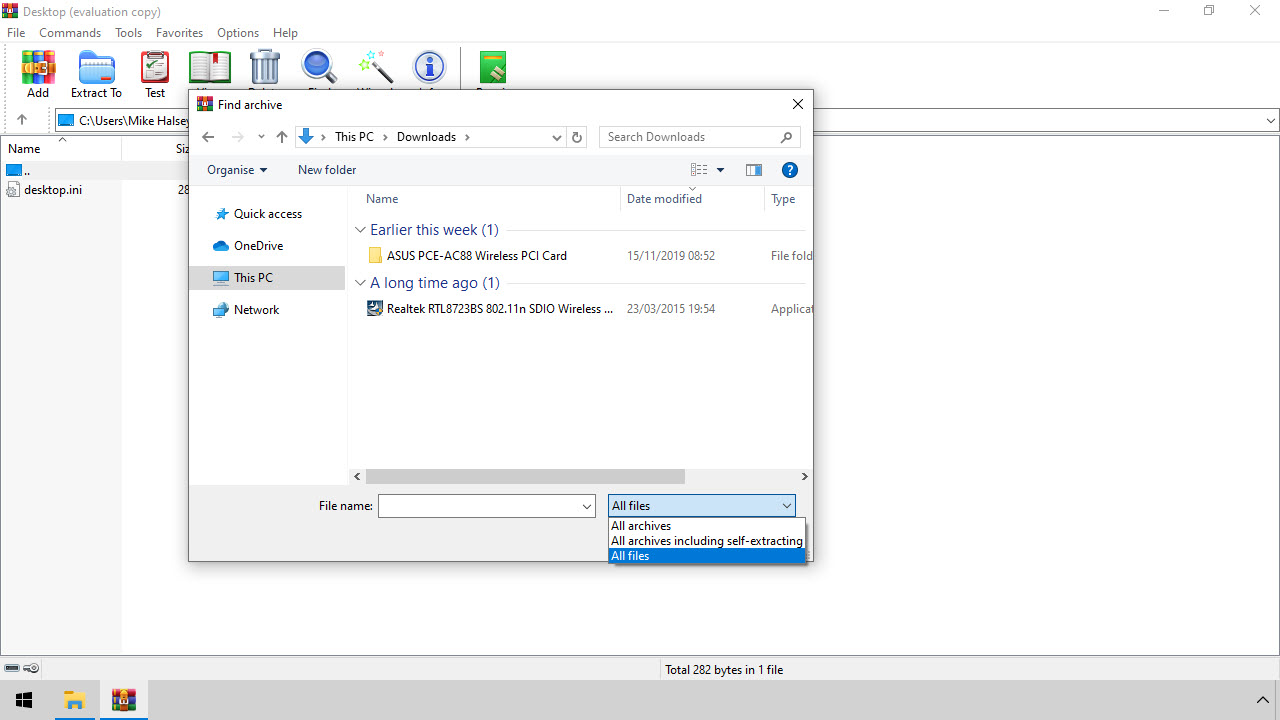
You’ll then see (at least most of the time) that the file is really just a big zip archive. This contains all the individual driver files that you need, to be able to force installation of the driver on your PC.
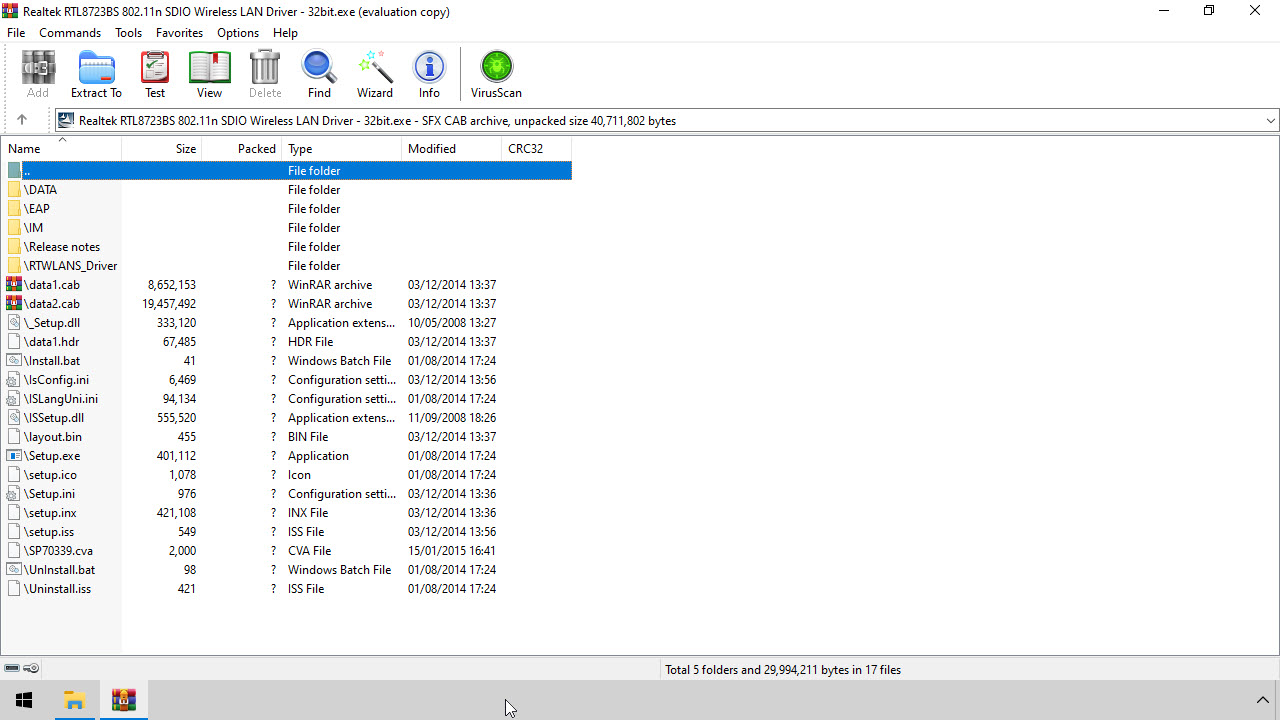
Click the Extract To button and extract the archive to a new folder on your PC.
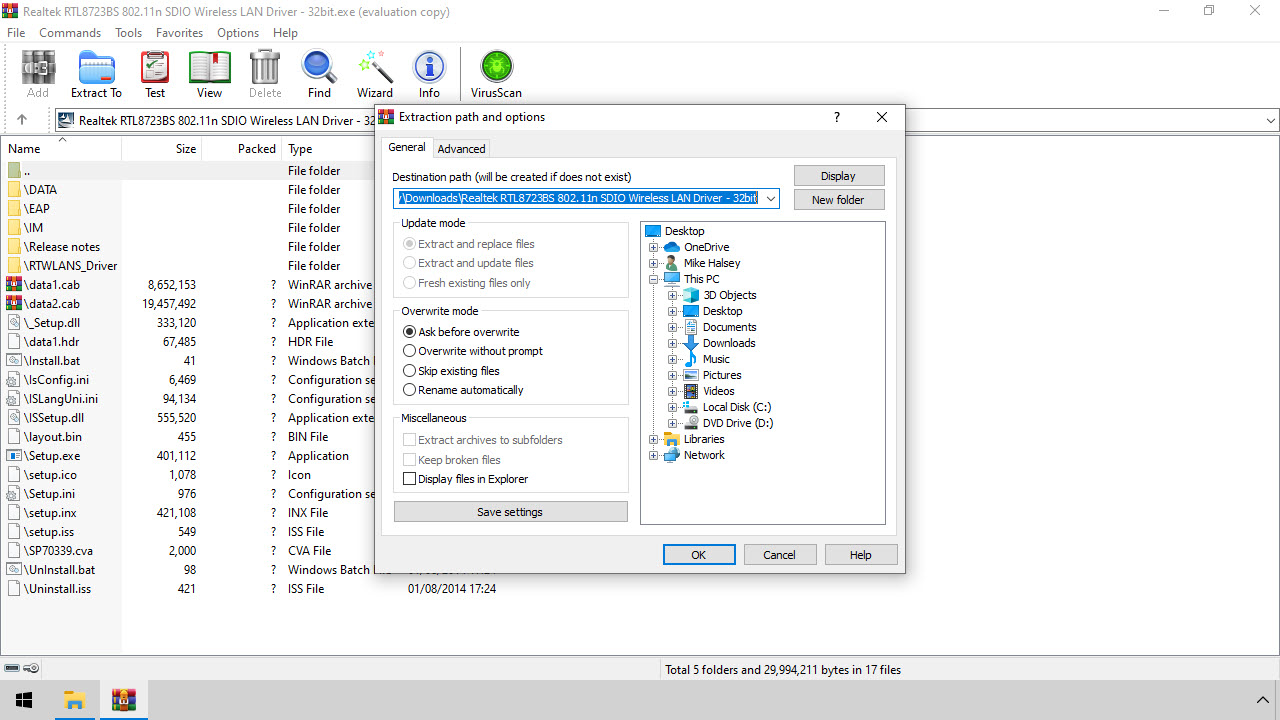
You now have direct access to all the driver files, and will no longer need the standalone installer.
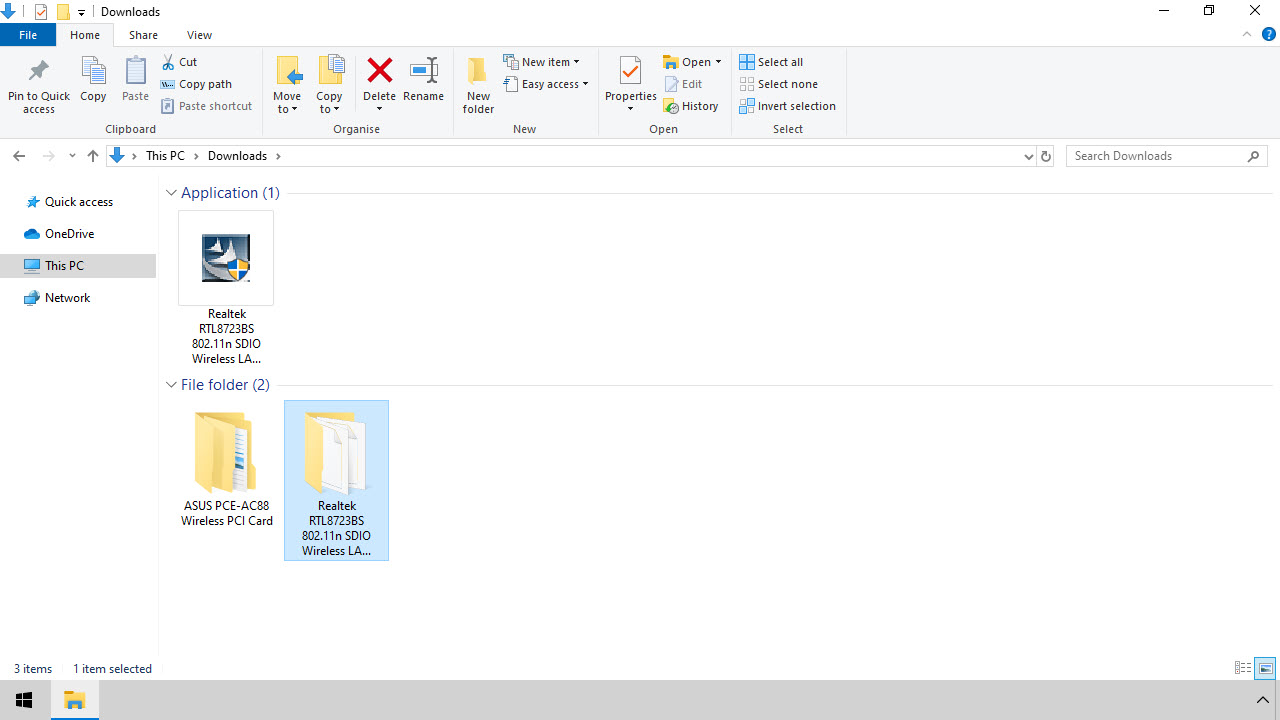
This new folder will contain Setup and perhaps other installation files. Using these will most often bypass the Windows version check that you were sudject to before, allowing you to successfully install the driver.
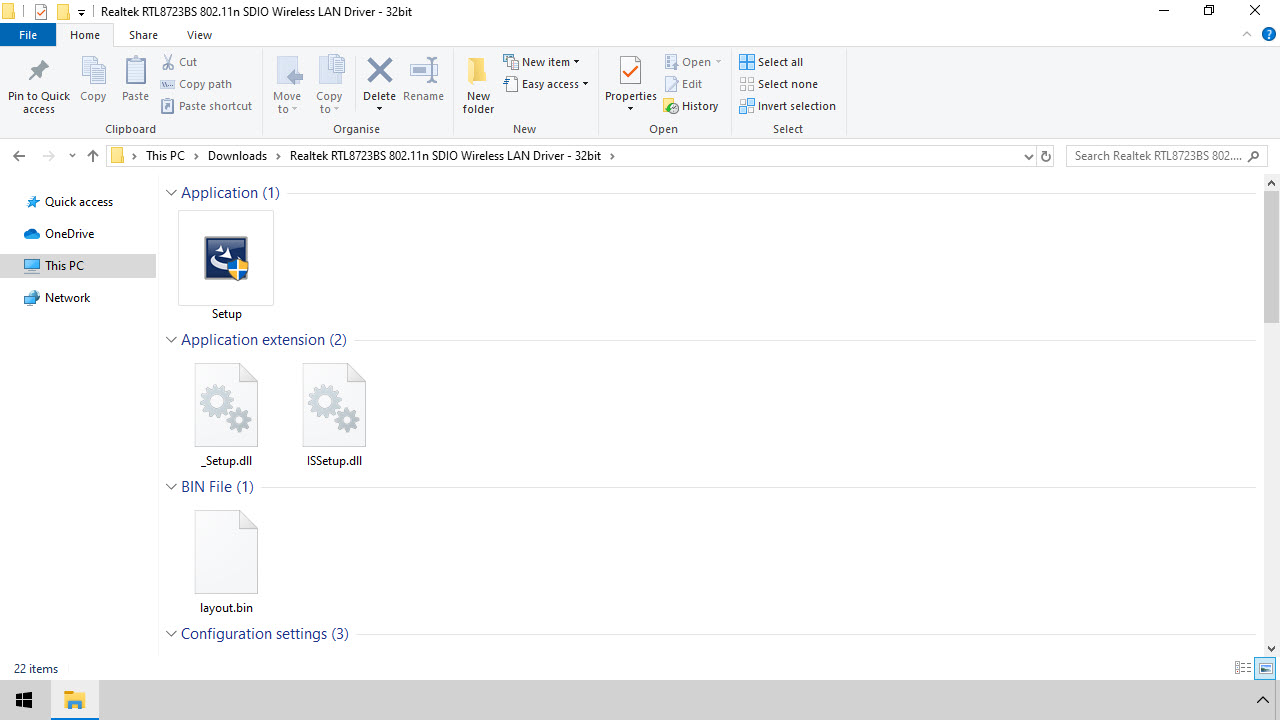
This is a useful workaround if you have older hardware that’s still perfectly good, and that you really have to use on your PC.
For in-depth Windows 10 Troubleshooting advice, Mike Halsey’s book “Windows 10 Troubleshooting, Second Edition” is on sale now from Apress, Amazon, and all good booksellers.


