In one of those “Why hasn’t it done this since the very beginning” moments, it is now possible to always keep the Windows calendar on top of other apps, so that whatever app you’re in you’re always able to perform calculations. I know, it’s such an amazing thing that you wonder why nobody ever did it before.
With the calculator open, all you have to do is click the Keep on top button, and the calculator will then change to a smaller version of itself, and will always remain on top of anything else you’re doing until you click the button again and have the calculator revert to its normal functioning.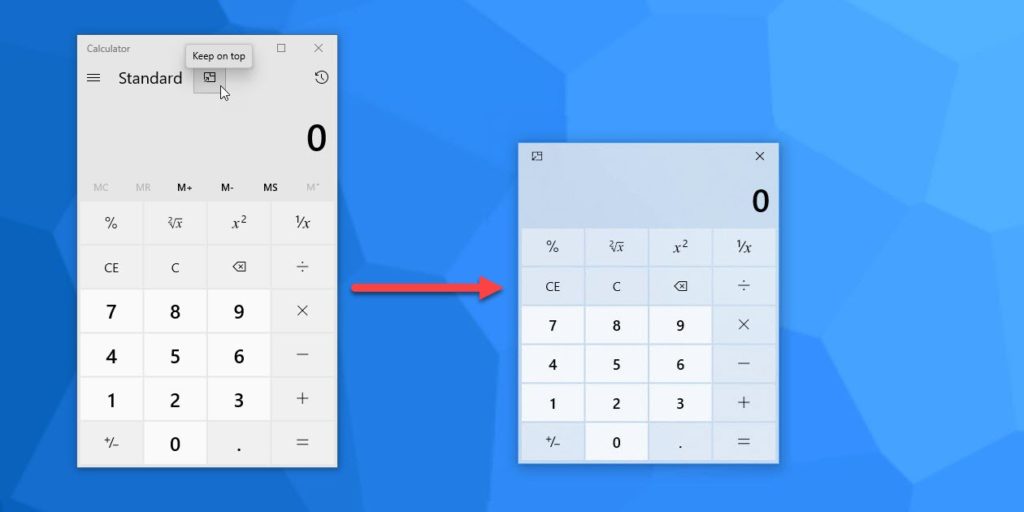
The Windows 10 calculator is actually extremely powerful and flexible, and you can find out about what it can do in a separate article. Now though, if you need to perform calculations on an Excel spreadsheet you have open, or while you’re web browsing full screen, the problem has at last been solved.
Learn how to maximise your productivity with Windows 10, Mike Halsey’s book “The Windows 10 Productivity Handbook” is on sale now from Apress, Amazon, and all good booksellers.



