Did you know you can set your PC or laptop to lock automatically when you walk away, and unlock for you when you return. With Dynamic lock it possible to use your smartphone, or smart watch to achieve this. In Settings, click Accounts and then Sign-in options. Here you will see a check box for Dynamic lock.
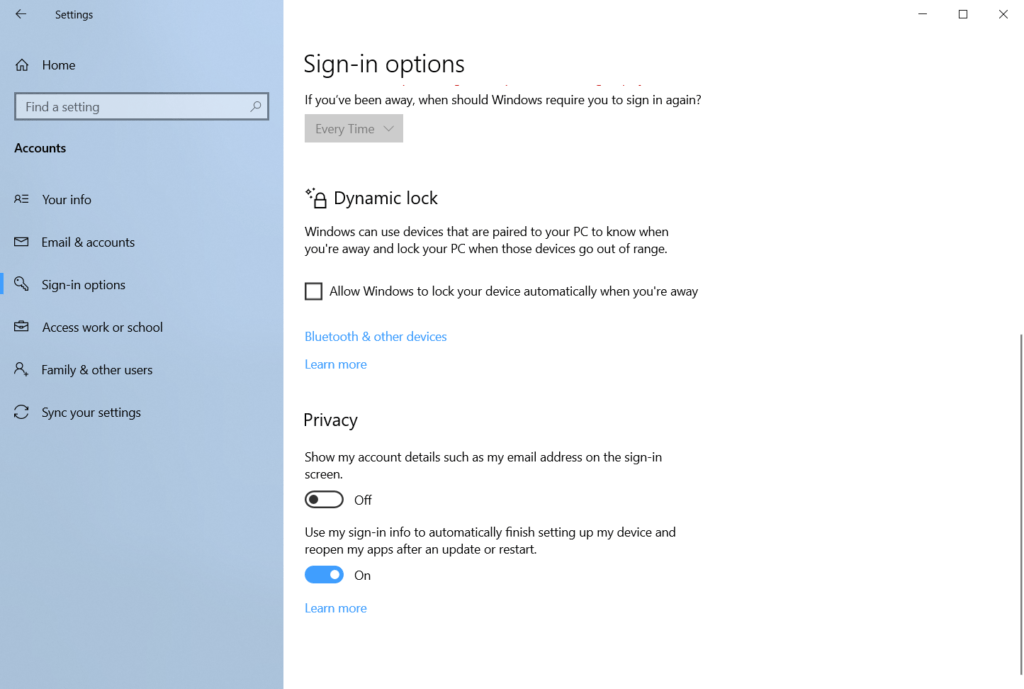
You will need to have Bluetooth activated on both your PC and on your mobile device. You can do this on a PC from Settings in Devices and then Bluetooth and other devices. You will also need to pair your mobile device with your PC, and this can be done by clicking the other device in bluetooth settings, and following the pairing instructions that will appear on screen.

Back in the Dynamic Lock settings you can check the Allow Windows to lock your device automatically when you’re away box, and when you leave your PC you’ll no longer need to worry about whether you locked it or not so long as you carry your mobile device with you. This is why Dynamic lock works especially well with smart watches and fitness bands.
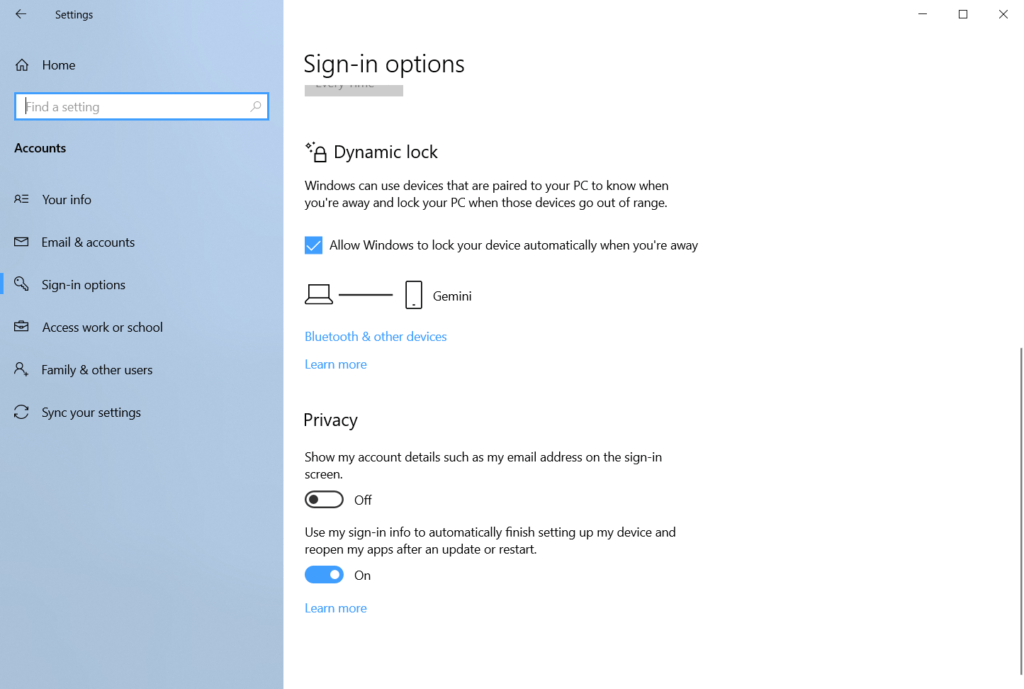
Dynamic lock is one of many useful security features in Windows, and if your PC support Windows Hello you can use facial recognition or another biometric feature such as a fingerprint to unlock your PC without needing a pin or password.
Learn how to maximise your productivity with Windows 10, Mike Halsey’s book “The Windows 10 Productivity Handbook” is on sale now from Apress, Amazon, and all good booksellers.
Post expires at 7:58am on Tuesday October 14th, 2025


