If you are colour blind you might find it difficult to read text and other items on your PC’s screen. Windows 11 comes with useful settings though to get around this, and make using your PC and much more pleasurable experience. In Settings click Accessibility in the left panel and you will see Colour filters appear as an option on the right.

Clicking this will allow you to apply one of six colour filter profiles to your desktop.
- Red-green (green weak, deuteranopia)
- Red-green (red weak, protanopia)
- Blue-yellow (tritanopia)
- Greyscale
- Greyscale inverted
- Inverted
At the top of the panel are images showing you what the result will be for the option you select, helping you make the right choice without having to drop down to the desktop and open some windows.
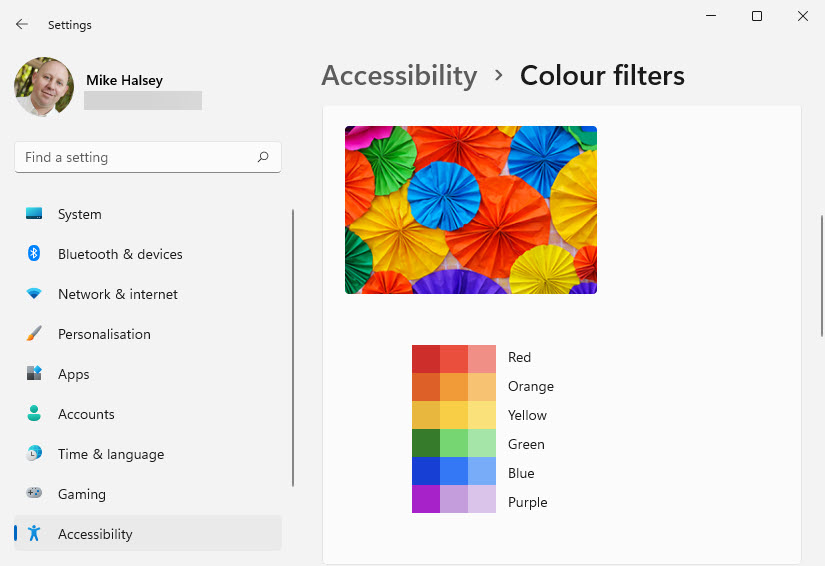
The colour filter feature in Windows 11 is just one of many accessibility features that are very welcome, and can make your PC easier to see, hear, use and touch.
Learn how to find your way around Windows 11, make it easier to use, and how you can get more done with your PC with Mike Halsey’s book “Windows 11 Made Easy“, now on sale from Apress, Amazon, and all good book sellers.


