We all want more life from the batteries on our mobile devices. It used to be the case that we would only get a few hours of use before the battery died on a device, now we aim to get more than a full day. Batteries are getting much better and devices much more power efficient which all helps, but it’s in software that we can also get great benefits.
If you have an Apple iPhone or an iPad the controls for your battery life can be found in Settings. You will see them clearly listed under Battery.
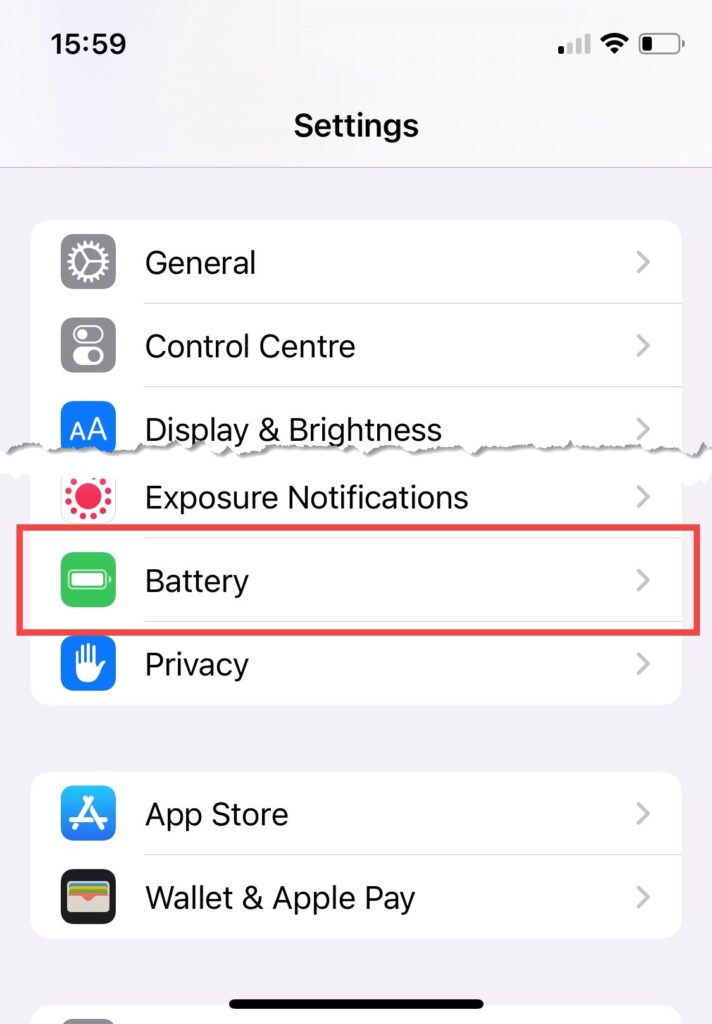
Apple like to keep things very simple and iOS and iPadOS take on much of the work of maintaining a good battery life automatically. As a result there aren’t many settings and options available to the user. Some do exist though including an Optimised Charging setting which can prolong the life of a battery. This works however by only charging the battery to a maximum of 80% capacity, so if you need the full capacity you should turn this feature off.
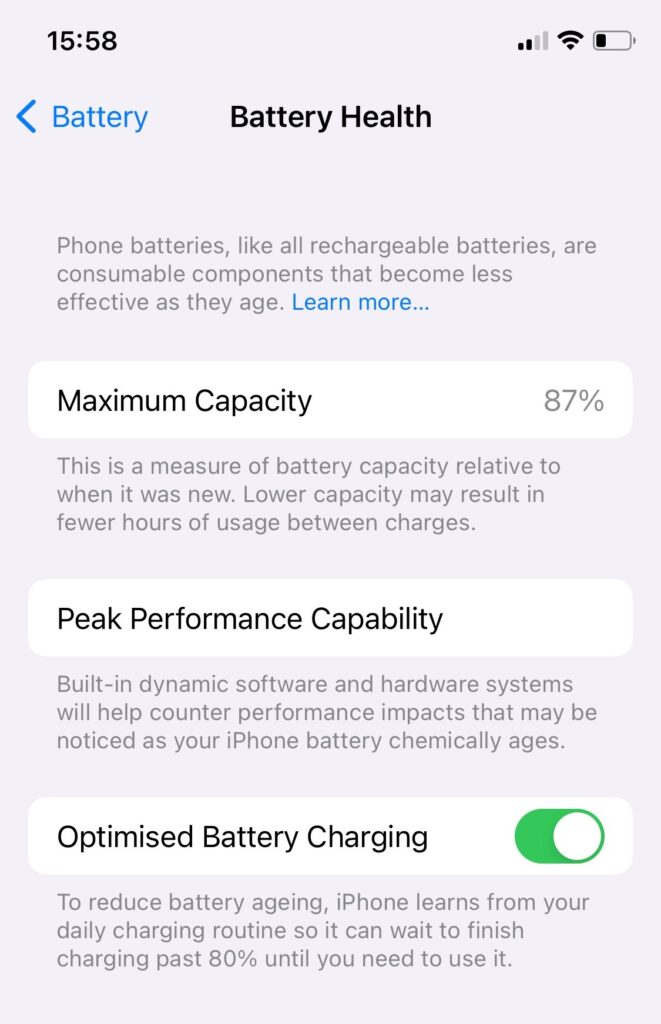
You can see battery activity for each app you have installed on your device. This can be useful to see if there are any apps that are especially power-hungry. In the example below we can see that over the last period of use, the myTuner Radio app has consumed more than half of the total battery capacity.

Additional settings exist such as telling the device to go into a low power mode when the battery level is low, normally 20% capacity or less. This will prevent background tasks from running and stop the seeking of notifications and new messages and emails until you specifically look for them.
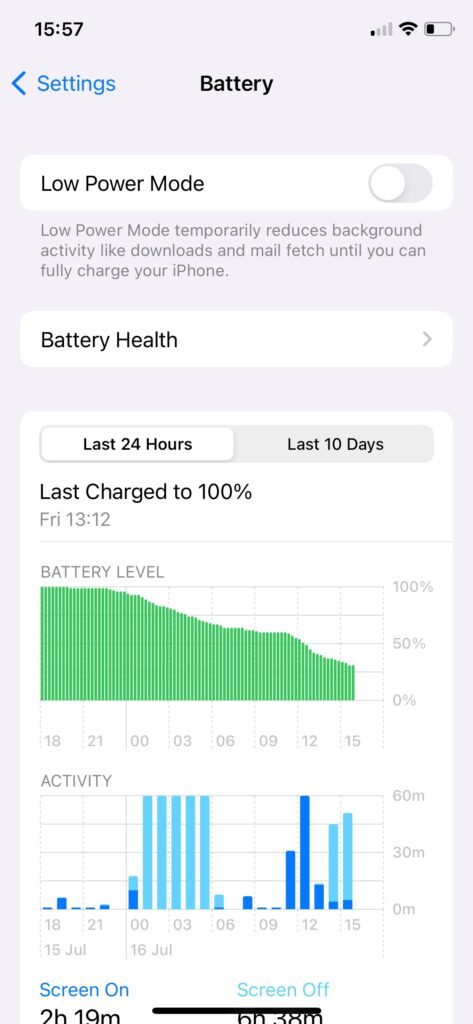
Another setting available to help you maximise your battery life is to change display options. Turning the backlight brightness down on your device can greatly extend your battery life. On our mobile devices it is always the screen that consumes the most power.
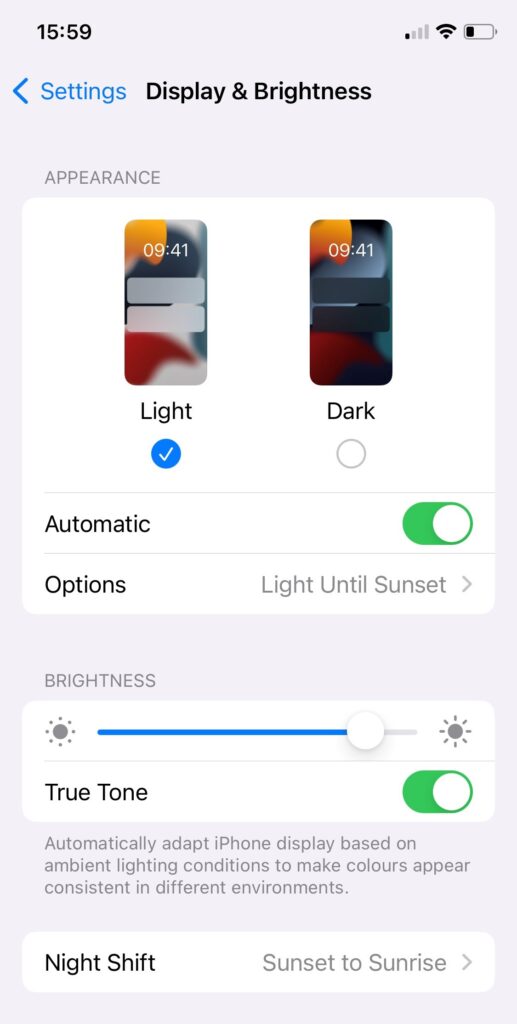
Apple like to keep things simple for the end user, so they don’t build in all the controls you will find in another operating system such as Google Android or Microsoft Windows. What does exist though gives you finer control over the work the operating system is already doing in the background.



