Having a lot of apps running in the background on your PC can really slow things down, and sometimes even cause a PC to grind to a halt. It’s not helped when software also installs additional apps, such as updaters and helper utilities (answers on the back of a postcard for what most of these are). Fortunately Windows 10 makes it very easy and simple to manage what is, and is not allowed to start up when you switch on your PC. To manage your startup apps, open Settings > Apps > Start-up and you will see all of the apps that have requested start-up permission. 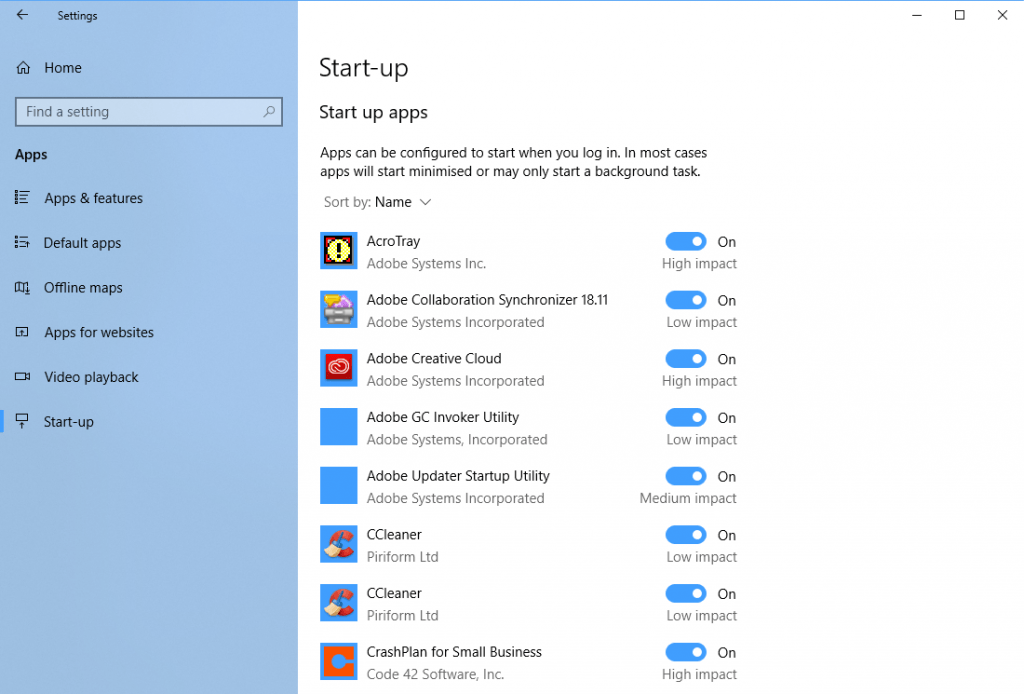 Each one has a simple on/off switch to its right, making it easy and straightforward to activate or deactivate something. If you deactivate something that you later discover you need, it will still be in the list when you open the Startup settings again, so you can reactivate it and restart your PC.
Each one has a simple on/off switch to its right, making it easy and straightforward to activate or deactivate something. If you deactivate something that you later discover you need, it will still be in the list when you open the Startup settings again, so you can reactivate it and restart your PC.
NOTE: Having multiple updater apps running in the background can seem like a pain, but they will help keep the software on your PC updated, and out of date software and apps can present reliability, stabilitym and security problems.


