Sometimes when you’re using virtual machines in Hyper-V, you don’t always have to create your own virtual environment as Microsoft provide some pre-configured environments for development and deployment in Windows and Ubuntu Linux. From the main Hyper-V panel, click Quick Create in the top right corner of the window to begin this process.
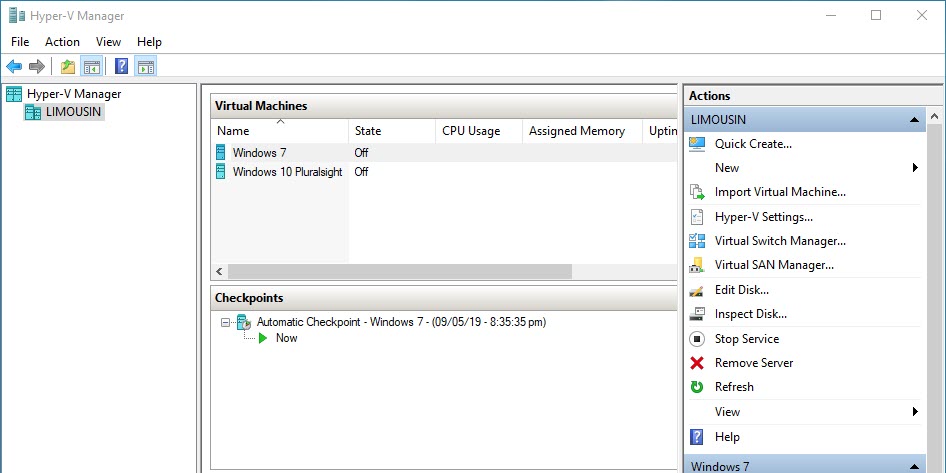
You will be presented with a selection of pre-configured virtual machine that you can download and install. Each one will be up to date, and include any installed tools and utilities that you might need.
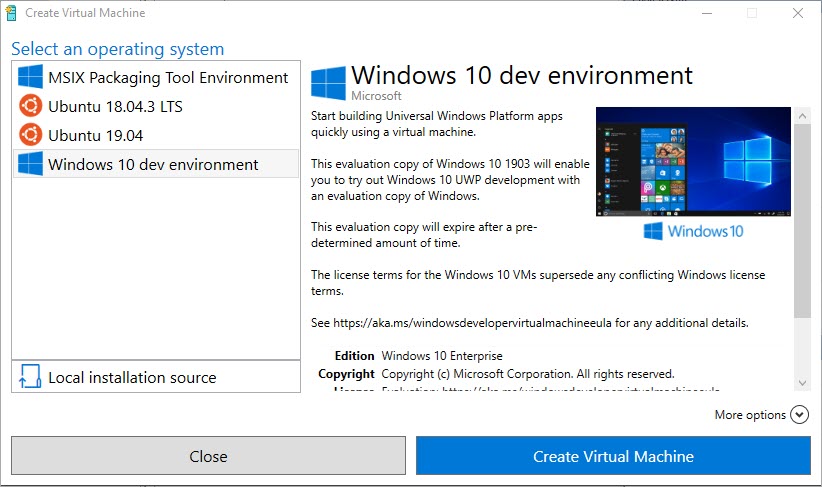
The information panel for each option tells you how large the VM download file is, so you can get an idea how long it will take to download, and how much space on your PC it will occupy. Clicking the More options button will also allow you to assign one of your pre-configured virtual switches to the VM, so it can access your network or the Internet from the first time you start it.


