We all get spam email trying to sell us fake goods, or that contain links to phishing websites that want to steal and use your personal information or credit cards. Fortunately Microsoft’s Edge browser makes it really easy to report websites that you think might be unsafe, or criminal.
To report an unsafe website, click the Menu icon (⋯) in the top right corner of the browser window and a menu will appear. Then click the Help and feedback option, followed by the Report unsafe site link.
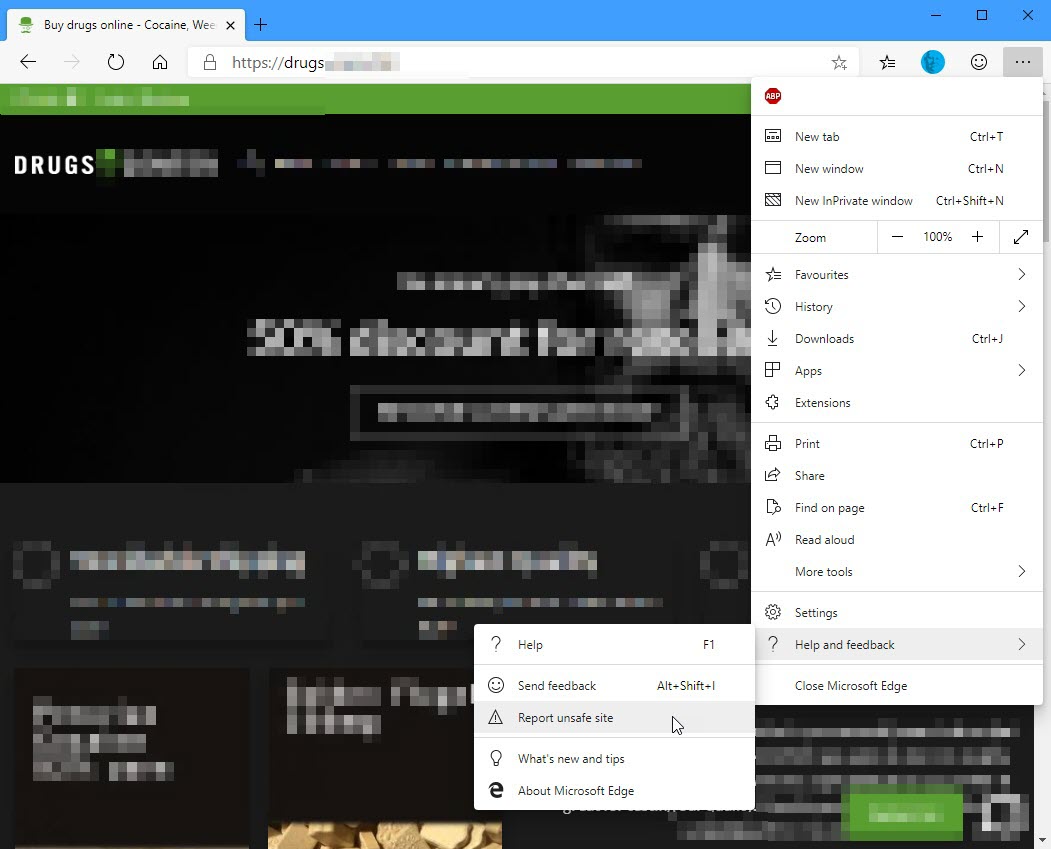
This takes you to a page where you’re asked why you think the website is unsafe. You’re asked if it is a phishing site, where criminals try and get your personal information such as bank or website login details, or access to your credit cards or date of birth, of if you think it contains malicious software such as viruses and malware downloads and embedded code.
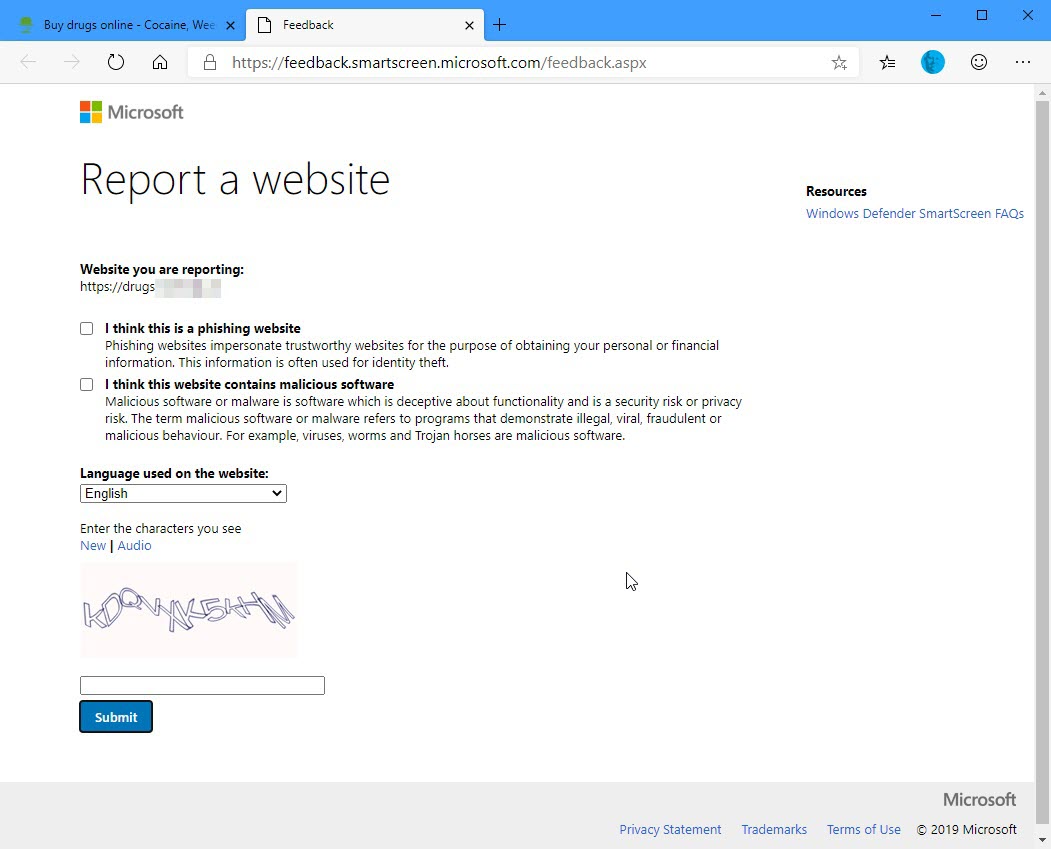
All in all, Microsoft make it super easy for you to report unsafe and criminal activity online, and the report unsafe website feature is well worth using should you come across a suspicious website. You can download Microsoft’s Edge browser from HERE.



