If you are getting a new PC, have you thought about what you’re going to do with your old one? If it isn’t broken or far too slow to do anything, have you considered selling it, or donating it to a friend, family member or charity? Whenever I purchase a new PC I always make sure the PC that’s being replaced goes to a good home. This saves on unnecessary e-waste, which is a big problem when it comes to the environment as much of it can end up in landfill, and the chemicals and metals inside the components that make up our PCs can be highly toxic.
If you don’t feel its worth selling, and don’t have a friend or family member that needs it, you can look online for repurposing projects. These can be found right around the world on a local, state, and national level. These projects take computer hardware and donate it to low-income families or schools in the developing world that otherwise can’t afford their own computers.
Windows 10
So how do you do you go about cleaning your PC? This is quite straightforward. In Windows 10, open Settings and then click Update & Security followed by Recovery. You will see a Reset this PC option and clicking this will let you completely clean all your files, documents, installed software, and user accounts from the computer.
NOTE: Always make sure you have a full backup of your files, documents, and any software you need to install on the new PC before Resetting your existing one.

Windows 11
If you are using Windows 11, open Settings and navigate to System and then Recovery where you will see the Reset this PC option. This works in the same way as it does in Windows 10, removing all your files, documents, installed apps, and user accounts.
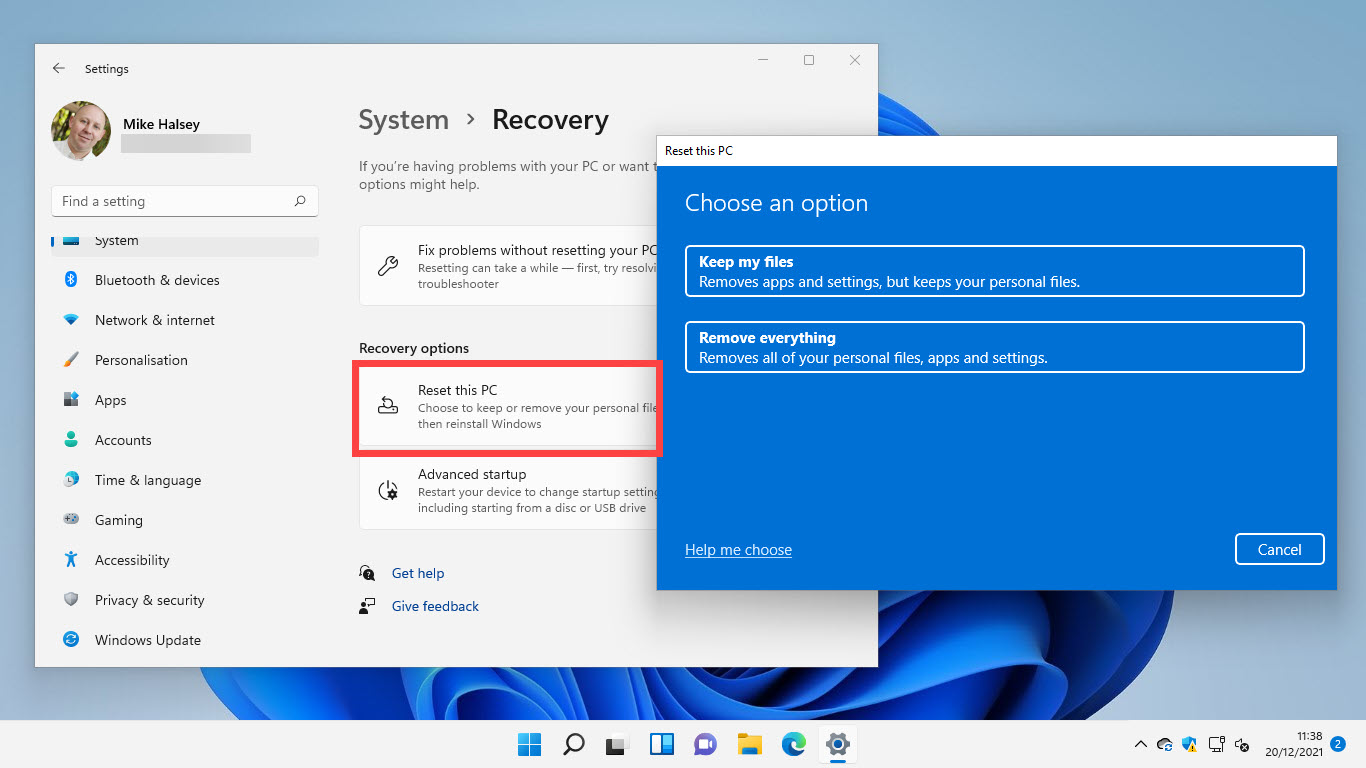
When the Reset process has completed you will be presented with a fresh installation of Windows and the PC will be ready to sell or donate.
Securely Wiping your Files
When you Reset a PC your files and documents aren’t securely deleted from the PC, meaning a technical user could recover them afterwards. Fear not however as you can download a free copy of CCleaner from www.ccleaner.com which can securely wipe them for you.
You should manually delete all of your files and documents from the PC, and install CCleaner before performing the Reset. In CCleaner’s Tools section, you can use the Drive Wiper to securely erase all of the free space (where your deleted files now reside) so that they can never be recovered.
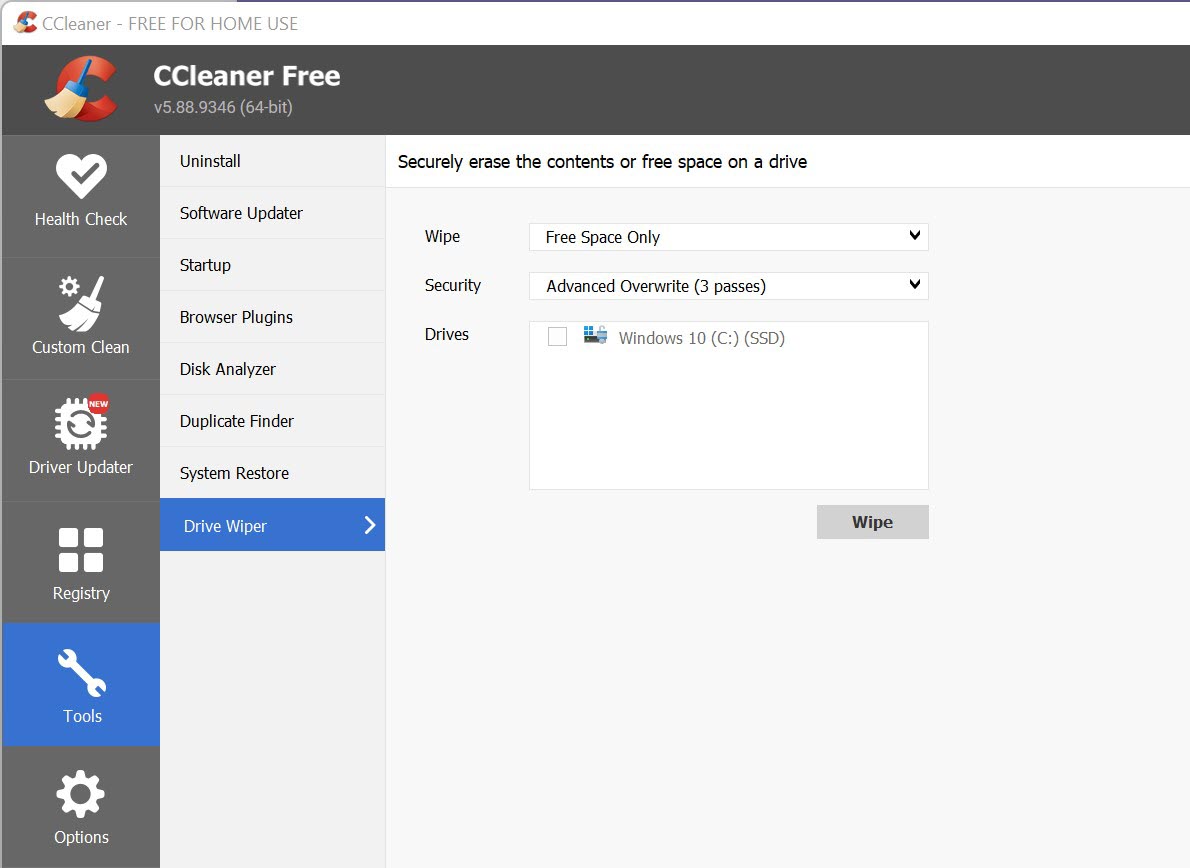
With CCleaner’s drive wiper having worked its magic, you can sell or donate your PC safe in the knowledge that your valuable files and documents will be completely irrecoverable.
Learn how to make your computer and smartphone use more environmentally friendly and sustainable with Mike Halsey’s book “The Green IT Guide“, now on sale from Apress, Amazon, and all good book sellers.
Post expires at 1:00am on Tuesday October 14th, 2025


