It’s not uncommon for each of us to have a lot of files and documents on our PCs, and unless you’re horribly organised and keep a very neat folder structure (I’ll hold up my hand and admit to doing this) these files and documents can often be difficult to find.
This is why Windows 11 comes with a great and easy to use search utility. You can use this in two ways, either by typing into the search box at the top of the Start Menu, or by clicking the Search icon (signified by a magnifying glass) next to the Start button on the Taskbar.
TIP: You can search by pressing the Windows key to open the Start Menu and then just starting to type.
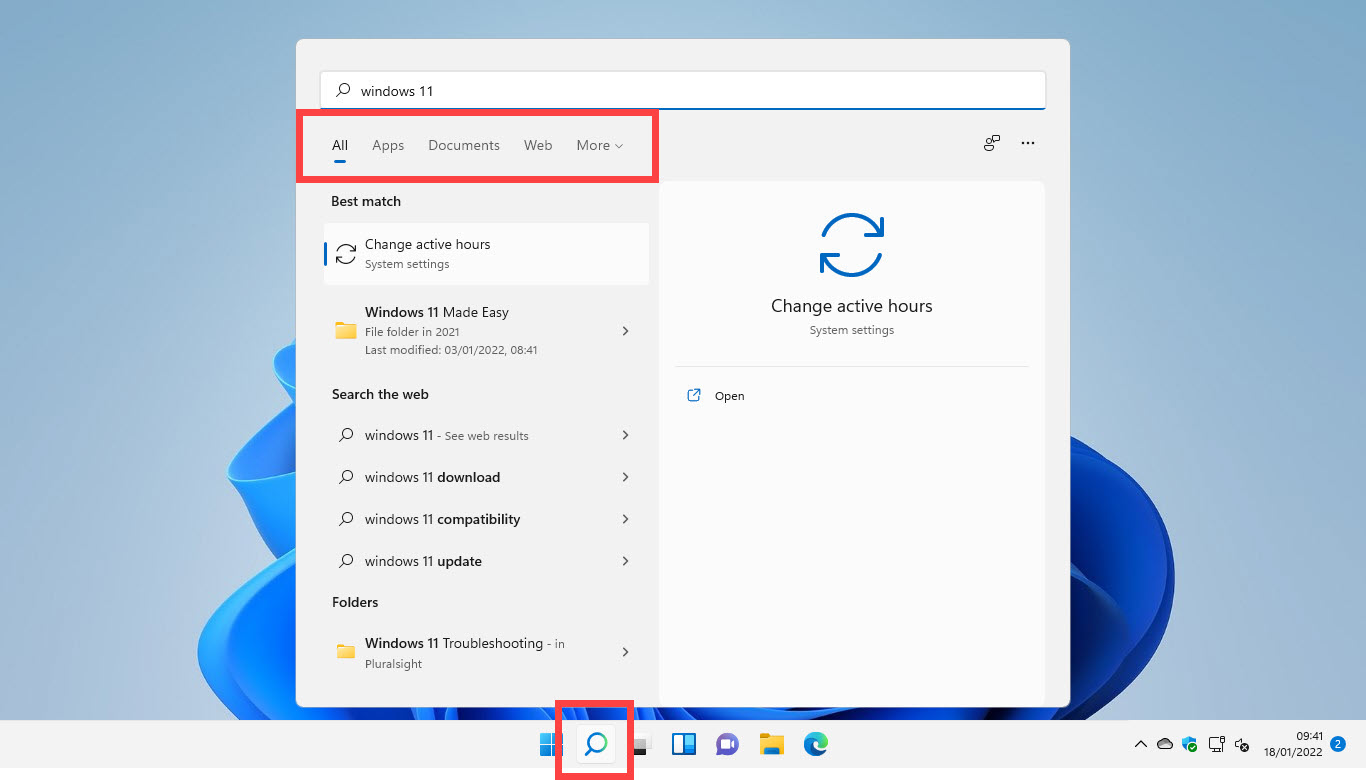
When you have searched, you will see results across all the search types Windows supports, including apps, settings, files and documents, and Internet searches. You can narrow this down to particular search types by clicking the category links just below the search bar, these being All, Apps, Documents, Web and More.
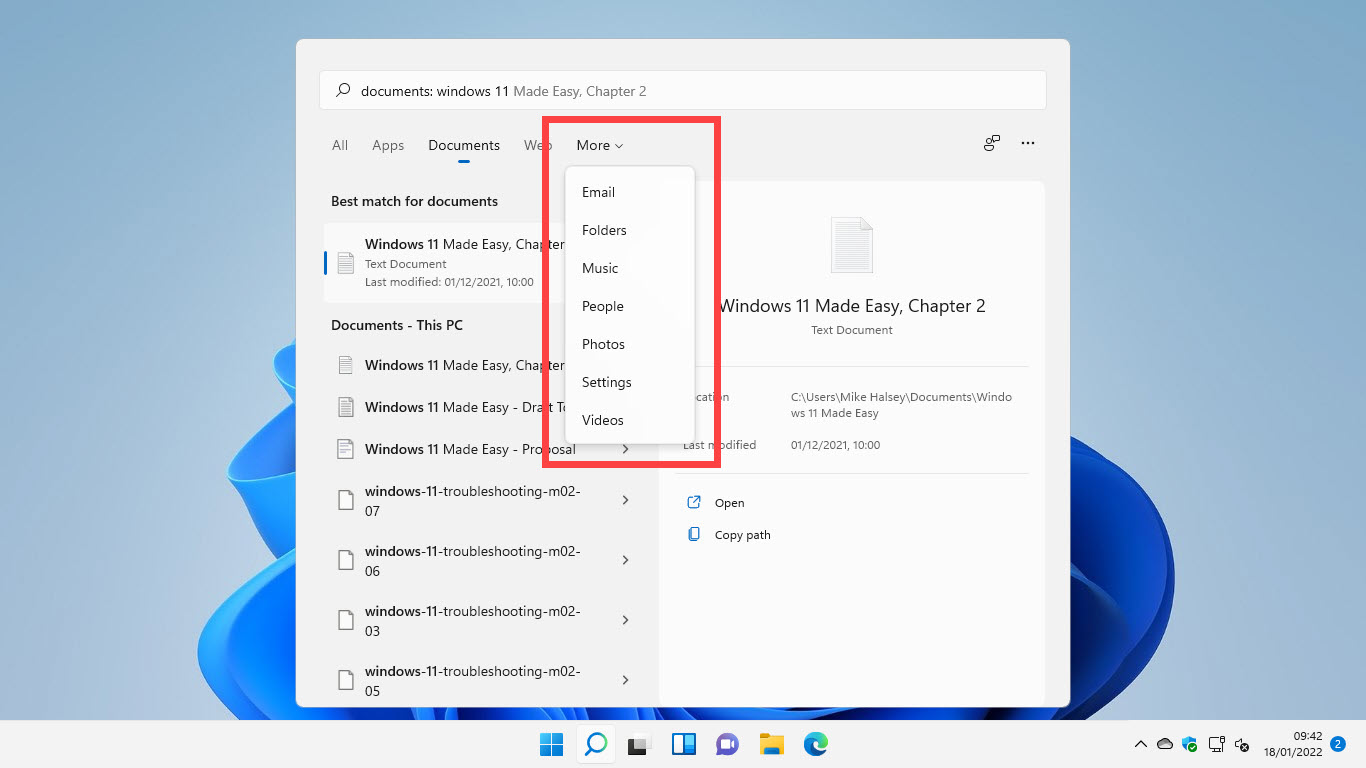
If you click the More link you will see additional categories you can search in, including email, music, pictures, people (your contacts) and videos. All in all, Windows 11 makes it super easy to find the files, documents, apps, and settings you’re looking for.
Learn how to find your way around Windows 11, make it easier to use, and how you can get more done with your PC with Mike Halsey’s book “Windows 11 Made Easy“, now on sale from Apress, Amazon, and all good book sellers.



