If you’re watching video or listening to music in Microsoft’s Edge web browser on your PC, it’s possible to stream it to compatible devices in your home or workplace, such as smart televisions. You will need to have a Bluetooth enabled PC, and have Bluetooth switched on. You can check this by opening Settings from the desktop Start Menu, and clicking Devices. You will also need to make sure that mirroring or streaming is supported on your other devices and is switched on. How you do this will depend on what device(s) you have.
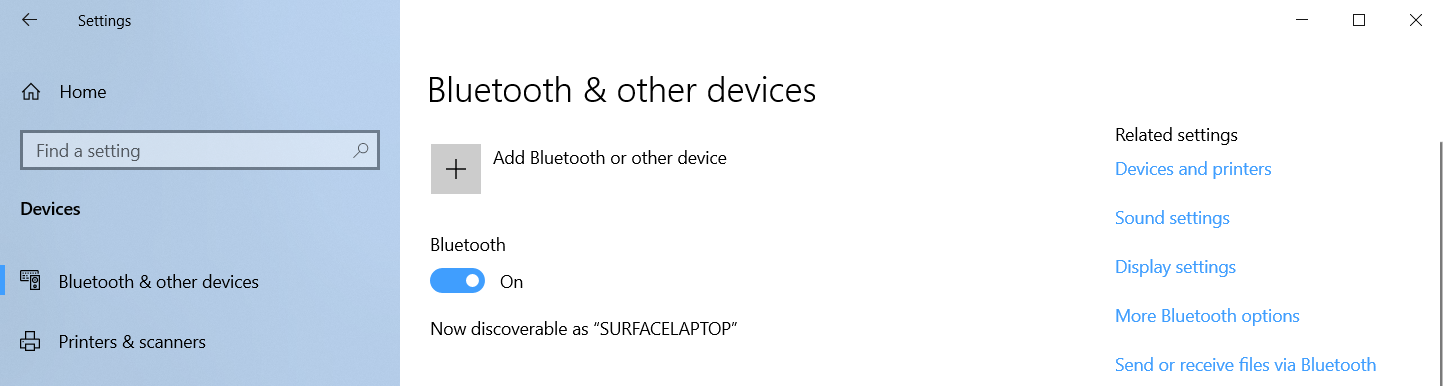
To achieve this click the Menu icon (⋯) in the top right corner of the browser window and from the menu that appears, click the More tools link, followed by the Cast media to device link.

A pop-out dialog will appear near the top of the Edge browser window showing any nearby compatible devices. You can click the device you want to use to stream the audio or video to that device.
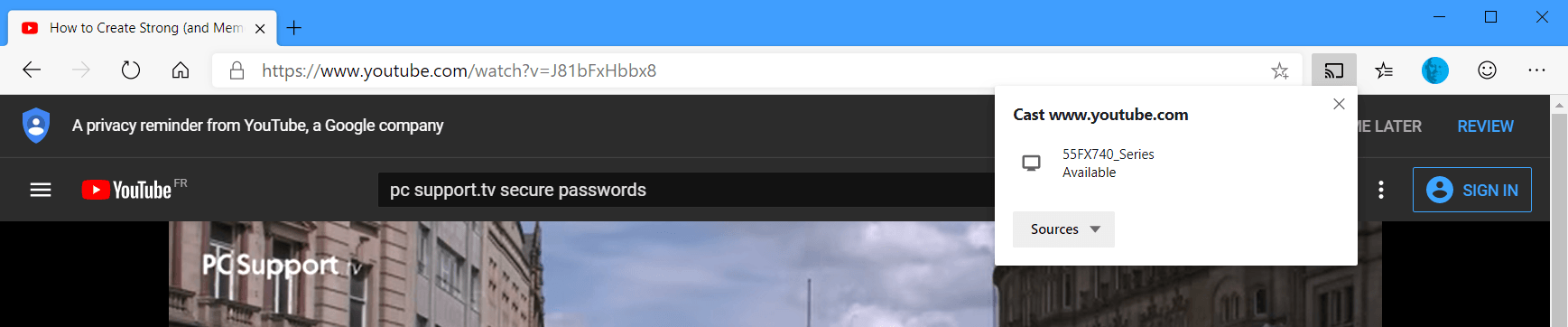
Microsoft Edge makes it really easy to stream audio, video, and even movies from your PC to your TV or other devices. You can download Microsoft’s Edge browser from HERE.



