Everybody needs to be concerned with security as criminals try ever more technical and deceitful ways to get access to our PCs, smartphones, accounts, and services. This is where biometric sign-in comes into play, and you may already be using biometrics on your smartphone to sign in with your fingerprint or face.
Windows 11 allows you to do the same on your PC if you have compatible hardware, such as a webcam that supports infra-red detection, or a fingerprint reader built into palm rest or trackpad on your laptop. Biometrics in Windows 11 are called Windows Hello are are activated in Settings by clicking Accounts and then Sign-in options.
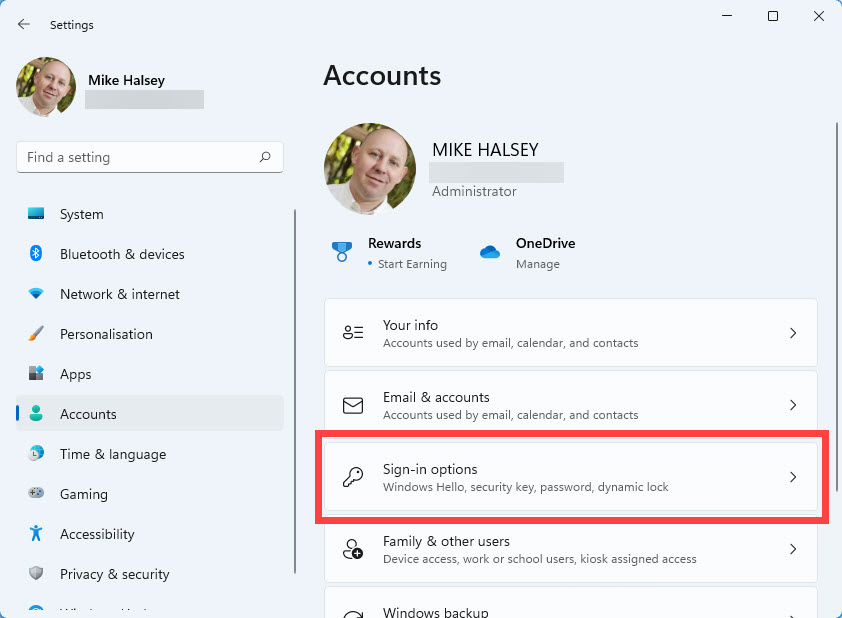
You will see the Windows Hello options for Facial Recognition and Fingerprint, and also being able to set a PIN code to unlock the PC. This last option is always available on all PCs. Settings will tell you what biometric options are available to you, in the image below we can see my own PC supports Facial recognition but does not support Fingerprint recognition.
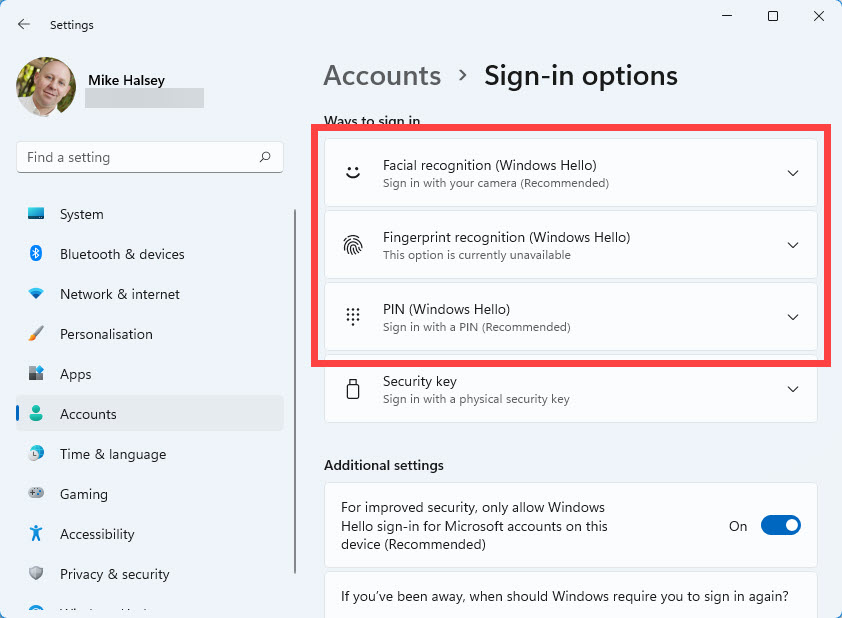
Click the option you want to set up and Windows will guide you through setup with clear and simple to follow instructions. Setting up biometrics on your PC really can make your files and online accounts significantly more safe, especially if you use a laptop out and about a lot of the time where it could be stolen or lost.
NOTE: Your facial or fingerprint data are only ever stored in a secure chip on your motherboard called a Trusted Platform Module (TPM) or in an emulated and encrypted version of this on the PC’s motherboard called a Firmware Trusted Platform Module (fTPM). This information is never sent to other devices or services over the Internet. This is also how biometric security works on your smartphone, with the data only ever being stored in an encrypted chip on that device itself.
Learn how to find your way around Windows 11, make it easier to use, and how you can get more done with your PC with Mike Halsey’s book “Windows 11 Made Easy“, now on sale from Apress, Amazon, and all good book sellers.


