If you need an emoji fast, and many people do these days, then you can access them extremely quickly and easily in Windows by simply pressing the Windows key + . (Full stop). which pops up an emoji panel over the app you’re using. 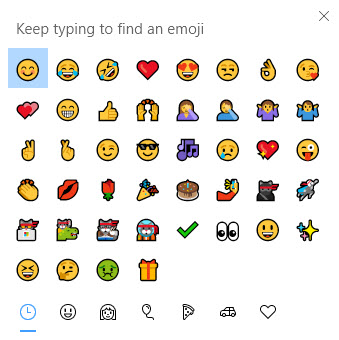 There are many different categories of emoji, accessible through the category icons at the bottom of the panel, and you can select any emoji by simply clicking or tapping it to insert it at the current point in your text. 😊
There are many different categories of emoji, accessible through the category icons at the bottom of the panel, and you can select any emoji by simply clicking or tapping it to insert it at the current point in your text. 😊
Learn how to maximise your productivity with Windows 10, Mike Halsey’s book “The Windows 10 Productivity Handbook” is on sale now from Apress, Amazon, and all good booksellers.


