You might have heard about the Windows Insider Programme, but what is it and is it something that might interest you? The short version is that the Windows Insider Programme is a beta (pre-release) programme for future versions of Windows 11. It gives people a chance to install forthcoming and preview features.
The downside is that this doesn’t run in a window on your desktop, this becomes your full operating system, so if these preview builds are unstable (which can easily happen), you would need to completely reinstall Windows 11 and all your apps and settings, from scratch,
If you are interested in the Windows Insider Programme though you can find it in Settings and Windows Update under Windows Insider Programme. You will need to use a Microsoft Account with Windows 11 to sign up to the programme.
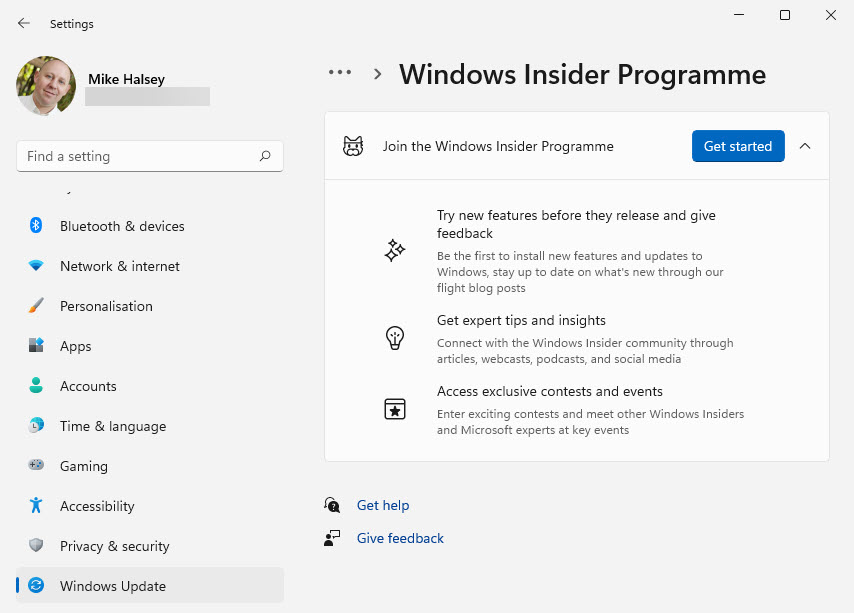
There are three different “channels” in the Windows Insider Programme. Dev channel which contains the least stable builds with builds delivered regularly, Beta channel in which the builds are more stable but less frequent, and Release Preview which only come along now and again about a month or two before a full Windows 11 Feature Update relase.
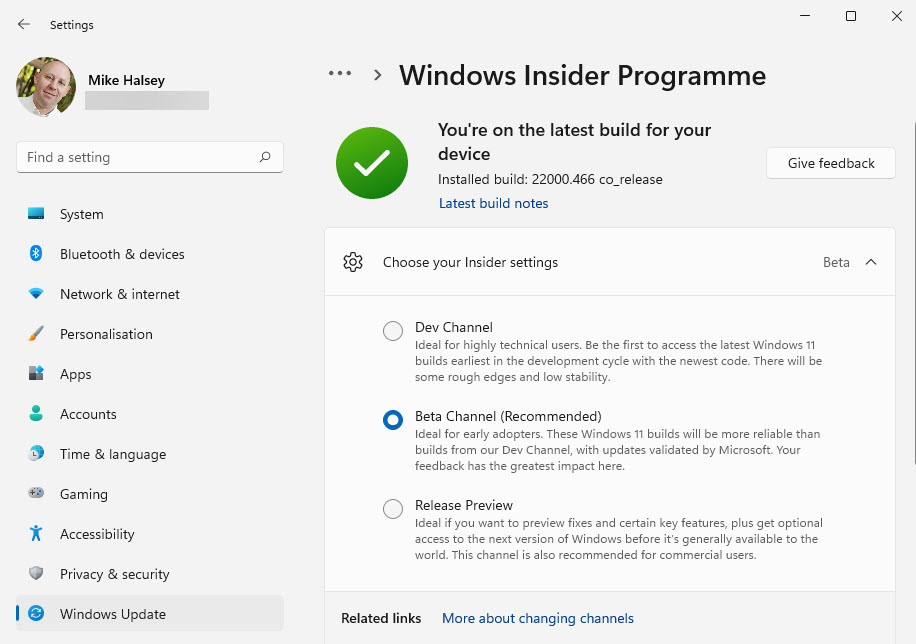
Once in the Windows Insider Programme you will continue to receive preview builds until you opt out. Click Stop getting preview builds and you have the option to Unenroll this device when the next version of Windows releases. These Feature Updates are typically only released once a year, each autumn (fall), so this is something you might want to consider doing in the summer.
There is an option to Unenroll this device immediately but if you choose this option you will need to reinstall Windows from scratch as your currently installed copy won’t be updated any more.
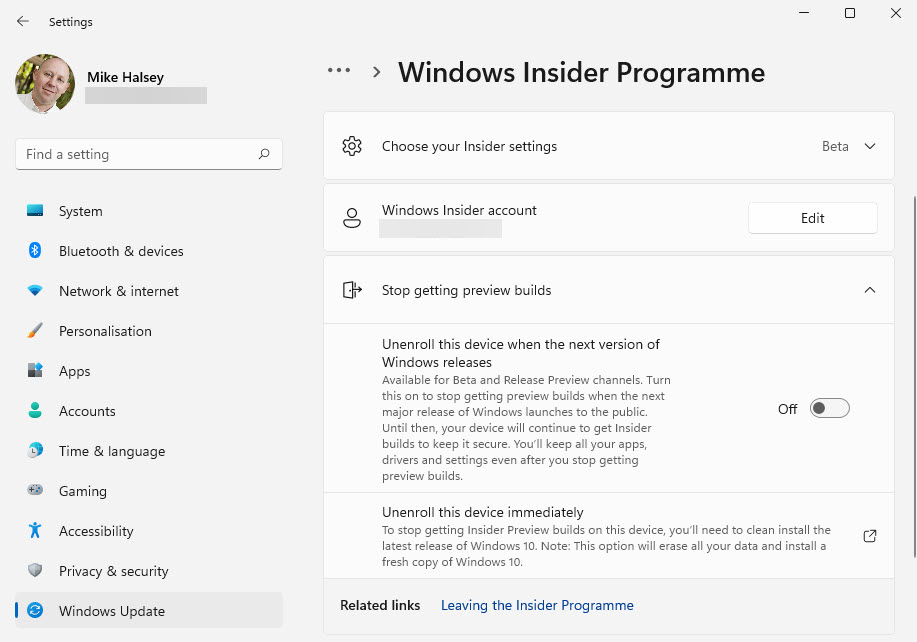
The Windows Insider Programme is really best suited for enthusiasts who have a second PC on which they can install and test preview builds. While builds are generally stable, the risk that you will have to completely reinstall Windows, and download all your files and documents again from OneDrive, can prove a disincentive for many.
Learn how to find your way around Windows 11, make it easier to use, and how you can get more done with your PC with Mike Halsey’s book “Windows 11 Made Easy“, now on sale from Apress, Amazon, and all good book sellers.


