If like me you have to shuffle a lot of files back and forth to the cloud, then you might find that the cloud service apps such as Microsoft’s OneDrive, and Dropbox, can consume quite a lot of bandwidth. This can become a real problem if you’re on a slow Internet connection. Fortunately it’s really easy to limit the bandwidth both services use.
For OneDrive, click the OneDrive icon in the System Tray and then click the More button and then Settings. With the Settings panel open, click on the Network tab and you can limit both the upload and download rates individually. When you click OK, your settings will be saved.
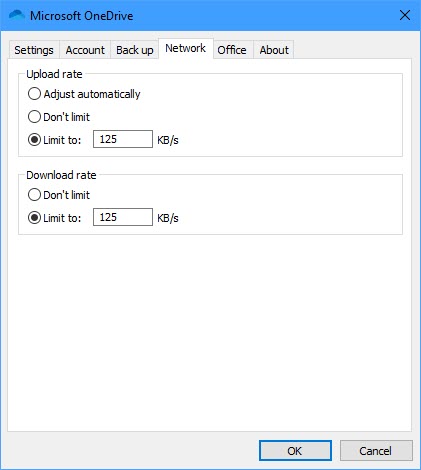
For Dropbox, if you click the System Tray icon and then click your profile picture or avatar, a menu will appear from which you can click Preferences. When the Preferences panel appears, click on the Bandwidth tab where you can set the download and uploads rates just as you can with OneDrive.
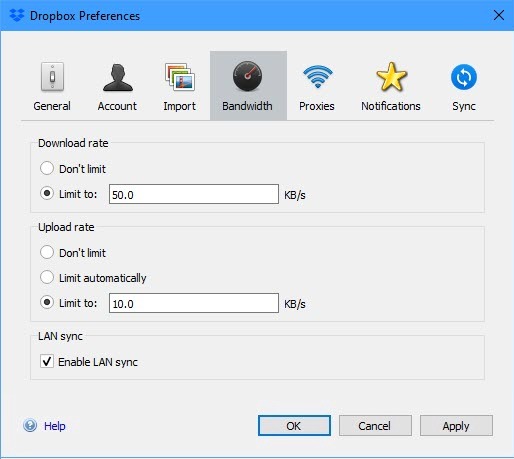
This is a great way to make sure that your valuable bandwidth isn’t consumed by backups and file synchronisation. If however you would like finer control, such as only limiting bandwidth during working hours, then NetLimiter is a great option, and I detail what it can do HERE.
For in-depth Windows 10 Troubleshooting advice, Mike Halsey’s book “Windows 10 Troubleshooting, Second Edition” is on sale now from Apress, Amazon, and all good booksellers.


